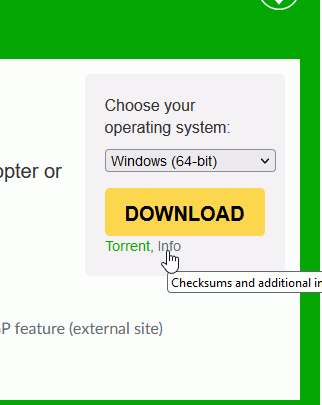I am trying to install Libre Office but, the MSI file is corrupt according to Windows 11. I am using Administrative Rights and I have tried to launch it from File Explorer so, I should not have any “web” blocking features active and my McAfee AntiVirus Software is not active on this MSI file.
Web/Google searches for a solution have not been helpful other than confirming this has been an issue in the past too.
TIA,
Sid