Edit: To clarify what I did to get to this issue. I used my personal PC this time.
Initial setup:
- Windows 10 machine
- Amazon Corretto 11 jdk for java
- Libre Office suite 7.0.0.3
Step 1: I installed Firebird 3.0.6 and used the following lines with isql:
CREATE DATABASE ‘localhost:G:\pj_secretara_3.1\pj_sec_3.1.fdb’
USER ‘SYSDBA’ PASSWORD ‘masterkey’
PAGE_SIZE 8192 DEFAULT CHARACTER SET UTF8;
Step 2: Opened an existing standard .odb database to acces options>advanced and added a class path archive to jaybird-full-4.0.1.java11
Step 3: Launched a new Base instance and used the connect to existing database, using JDBC option
Step 4: Added the following connection settings
URL: firebirdsql:oo:localhost:G:\pj_secretara_3.1\pj_sec_3.1.FDB?charSet=UTF-8
JDBC driver class: org.firebirdsql.jdbc.FBDriver
Step 5: Created a new table in design view and this is when I noticed that the INTEGER type is formated to currency (as seen in the picture 1) and there’s no longer and “autovalue” option for it. Saved the table and exit design view.
Step 6: This time around, I can add entries into the new table, but the “length” setting is greyed out (picture 2)
I also tried with amazon corretto 8 / jaybird 4.0.1 java 8, but also with open jdk 14 and 11 (both with jaybird 4.0.1 java 11), but still experienced these wierd things.
Now I’m not sure if these are just minor quirks or I’ve done something wrong along the setup. I’m using FlameRobin now to create the tables in SQL and it seems that Libre Base has no issues adding data into them using either the form or directly into the table.

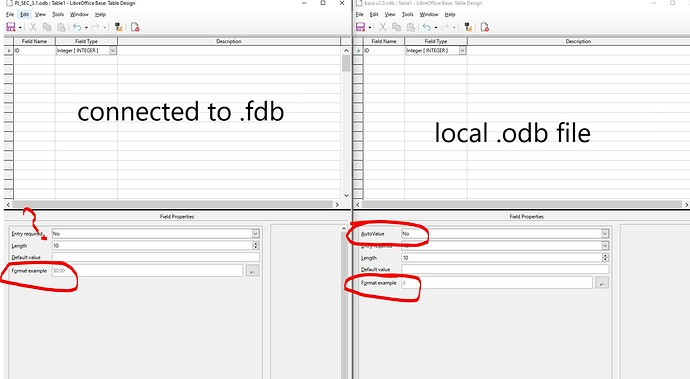
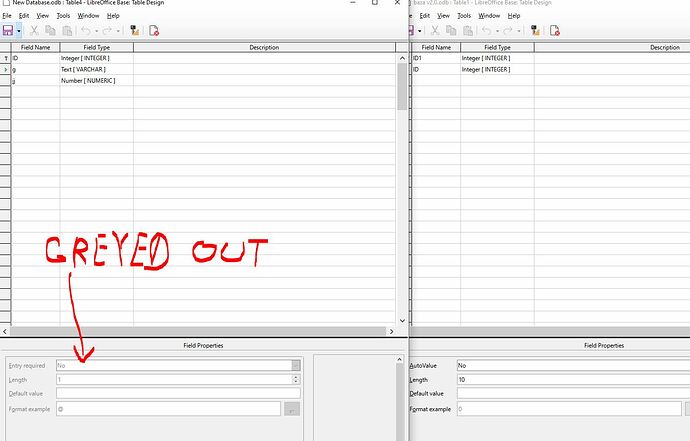
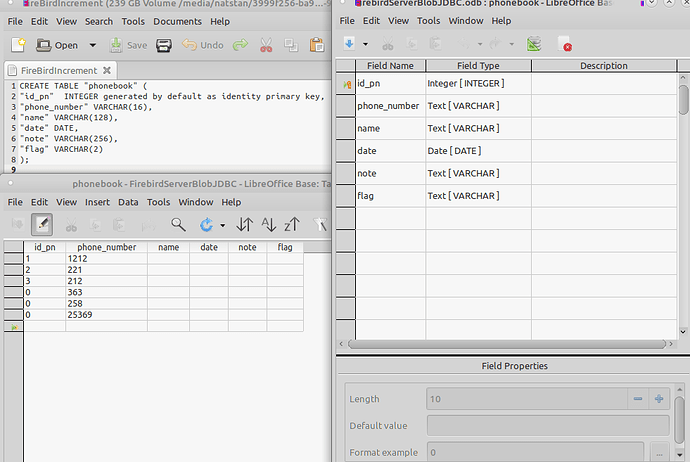
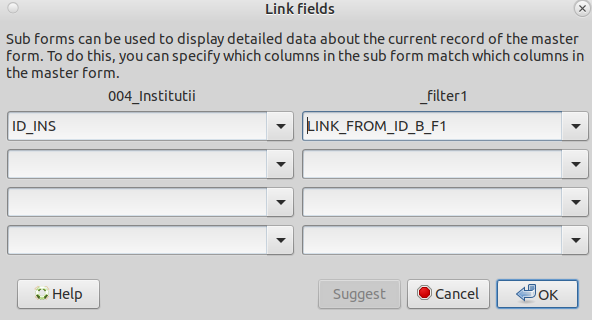
 (upper left area of answer). It helps others to know there was an accepted answer.
(upper left area of answer). It helps others to know there was an accepted answer.