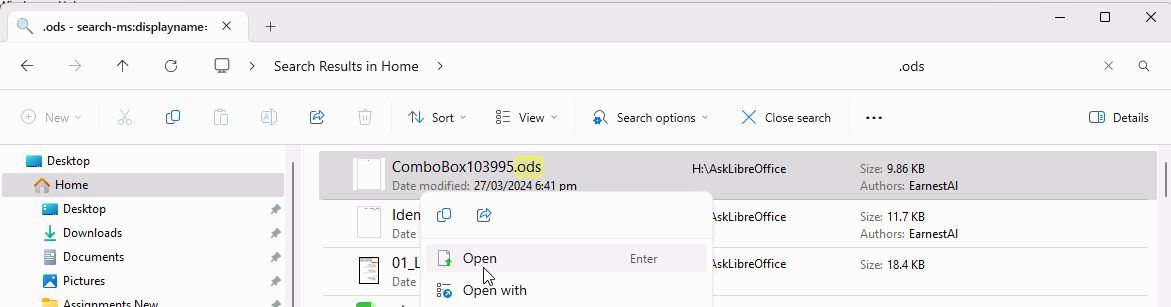my list to open spreadsheets was long so I cleared it now I cannot find any of my work! all spreadsheets gone but I did have them all saved and now I cannot find them Please help!
What operating system are you using?
I assume you are on Windows.
Which recent documents list did you clear? I suppose the one on the taskbar. Open LibreOffice from the start menu and look at the recent documents there.
To find all the files:
- Open File Explorer (press Ctrl+E)
- In the left hand pane you should see a folder named Documents; click on that. Are your files in that folder?
Well Im at work so how would I tell u exactly, it is windows
That did not show my spreadsheets, sorry it took a minute as I said I am at work getting so frustrated over that move I made
Omgoodness while looking in the 4 little windows on my task bar to try and find out my system, Guess what just blew me away 2 weeks worth of work was all right there!!! Is it possible to restore them to my LibreOffice? thank you btw
The only thing you removed were some shortcuts, the files are still there.
You should read this page to help understand, File management - The Document Foundation Wiki
When you open files the list of “recent files” will fill itself again. But a file you don’t use will not appear in the list.
.
So use the link, provided by @EarnestAl and learn where your files are. After you know that you should attempt to do a backup - obviously you don’t want to lose your files. Having backups outside your computer can be quite relaxing in situations like yours.
definitely 
Fasten seat belts…
Help is on the way!

THANK YOU! I’m on it right now
a few but not all that being the ones I need
I’m sorry I can’t seem to find the ones I need and yes I found them yesterday and today they were gone again. I am just learning this program and I like it for the most part. As soon as I have figured where my spreadsheets are I’ll be inclined to help libreoffice. right now I’m just to frustrated.
If you cannot see the files in Documents folder %UserProfile%\Documents then with File Explorer open, click on the Home icon in the left pane to select it. Then in the top right, there is a field with Search Home written in grey, in that field, type .ods , the right pane will fill with all .ods files. If you saved as .xlsx (not a good choice) then search on that term.
Double-click on a found file to open it in the default application, or right click it and select Open with and select LibreOffice
Hello again, I understand about filing Libreoffice just does it a bit different, so as I am saving my files in hopes of finding them again  I see the files I have been looking for, but I cannot open them from the save dialogue box?? Sorry to keep bothering you, I should be an expert pretty soon! any pointers Please
I see the files I have been looking for, but I cannot open them from the save dialogue box?? Sorry to keep bothering you, I should be an expert pretty soon! any pointers Please
LibreOffice uses Windows open and save dialogues by default unless you have modified it. They work the same as other dialogue boxes supplied by Windows.
Can you open you spreadsheet in LibreOffice by double clicking an .ods file in Windows file manager?