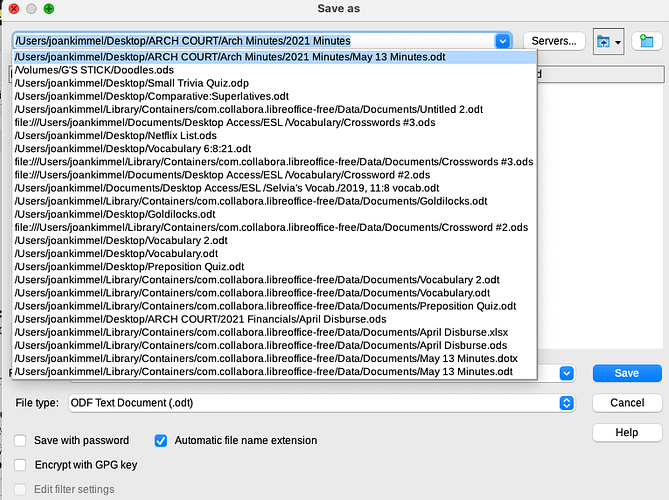I upgraded to LibreOffice Vanilla on my Mac BigSur OS 11.4. Now I get a very confusing window when trying to save or save as and an error message when I try to close it. I’m attaching two screen shots to show what I get
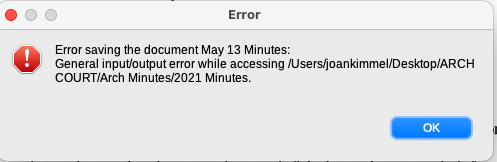
And I can’t see out on this new confusing screen how to save as a .docx format
(inline display enabled by ajlittoz – please, please, whan asking, use the right tools; images can be added with the “slide” tool instead of the “paperclip” dowload tool!)