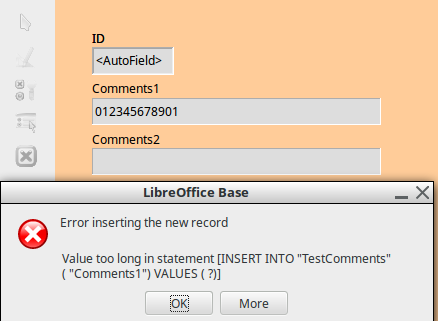I’m trying to build a database, but occasionally am told I have an error inserting information into my table – "Value too long in statement [INSERT INTO (Name, fields) VALUES(?,?,?,?,?,?,?,?,?)]
I’m using 64-bit Windows 7 and LibreOffice 5.2.5.1. Once the error occurs, almost anything I try to do brings up the error statement. Click to position the cursor in a new cell, ERROR. Click to save data, ERROR. Click to quit, ERROR. Try to insert data in a cell, ERROR. (Of course I could quit without trying to save the new data, but then I’d lose a lot of entries.)
Once it starts, it will not end. How do I make it go away?