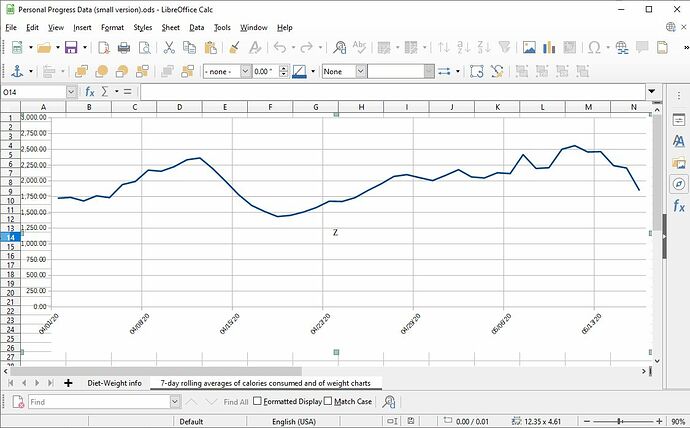This is a pretty standard 2-axes line chart. For some reason, the letter ‘Z’ is showing in the center. The chart is simply an object in its own worksheet.
I’ve tried checking to see if the ‘Z’ is somehow part of a cell underneath the chart, but it isn’t. I’ve deleted elements of the chart to see if that will delete the ‘Z’. It doesn’t work.
If I double-click the chart to edit it, the ‘Z’ disappears. If I click out of the chart editing, the ‘Z’ reappears.
How do I get rid of the ‘Z’?
I have Windows 10 and LibreOffice 6.3.1.2 (x64)
I uploaded a small version of the spreadsheet. I don’t know how to alter the name of the file in the link below, so I’ll just leave it as is.
I also uploaded a JPG of the chart. It’s a selected chart and as you can see, the ‘Z’ is dead center of the chart. If I resize it, the ‘Z’ just moves to the center of the newly sized chart.
Thanks
C:\fakepath\Personal Progress Data (small version).ods
JPG: