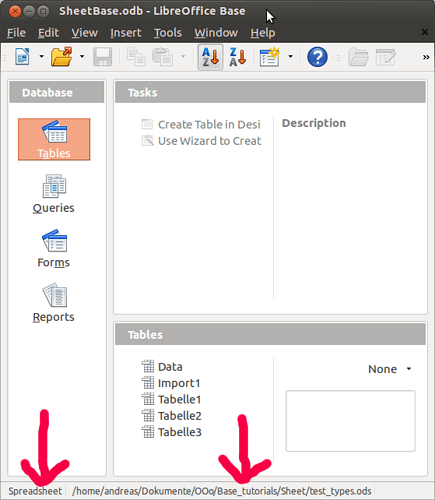I have a flat db copied from a calc table … a family contact list.
I would like to create a sorted list based on first name (of both the primary and spouce first names appended with their last). The appending part I’ve got.
Lets say I have a table with two families. Family 1 is Bob and Mary Jones. Family 2 is Dick and Jane Doe.
I would like to create a query that would create a list of names sorted on by first name. It would look like this:
Bob Jones
Dick Doe
Jane Doe
Mary Jones
I did create two views (primary name & spouce name) and thought about trying a UNION query but cant puzzle it out.
Any thoughts on how to go about this?
Thanks!
btw, I’m running LibreOffice 24.2.4.2 on a MacBook Pro (13-inch, Mid 2012).
Irvin.