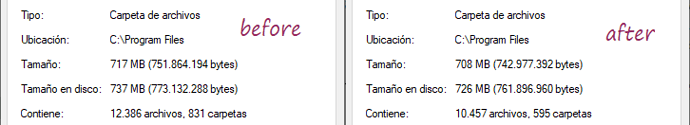I would like to have these two programs only on my computer. Is there a way to have just the two of those without having the full bulky package of stuff I don’t use nor want.
Your question is in fact based on this premise:
I believe that if I get rid of other things, I save space.
Which is wrong.
E.g., Impress is 99% Draw (plus some very small additional code); and Draw is what draws rectangles, text boxes, and other stuff on your Writer/Calc files. Base is used in Writer’s mail merge (even when you use Calc spreadsheets as the data source); it itself is not that big, because much of its functionality is … Writer, which is used for its forms. Math is what paints formulas in Writer/Calc.
So even if you would get rid of the other modules, you would either save, say, 100KB space (basically, some links and config files), or - if you really managed to drop relevant libraries - break your wanted modules.
The first option was possible on Windows before v.4.2, and was removed because of the problems that even that created (yes, removal of config files can also break some functionality). It is still possible on Linux, but then people on Linux keep asking questions here, why things don’t work for them.
Since you didn’t mention your OS, nothing more to say.
For perspective on the “bulky package” outlook (based on what you’d find in Microsoft Windows): Each app from the “market leader” M365 seems to take up roughly as much space as the full LibreOffice (LO) suite.
In “installed apps” Windows no longer reports how much space the M365 requires (like it does for most other apps), but based on folder sizes I’d say the core install needs 5-7 times as much space as LO.
Program files
- Microsoft Office folders: ~4,7 GB
- LO folders: ~830 MB (which corresponds to the space reported by “installed apps”)
M365 personalized config files (in hidden folders in user profile) also take much more space than corresponding data for LO does, and the space requirement for those is significant.
My workstation shows:
- 1100 MB used for M365 in “AppData”
- 11 MB used for LO
- I consider myself a “medium heavy” user of both suites
This does not nullify your desire to save space. It is a wise strategy in general. However, it is a hint that maybe the suite needs “the full package” to deliver a satisfactory set of functionality and quality; that “trimming it down” would yield a not so desirable set of tools (as @mikekaganski also covered in some detail).
I was going to alter my post after I had already pressed post here, before I could fix that. However, your forum decided to flag me upon posting. So there was nothing I could do to fix it.
But I see it is a moot point to do so no as there is no way. Regadless, here is the specs;
|Processor|12th Gen Intel(R) Core™ i3-1220P (1.50 GHz)|
|Installed RAM|8.00 GB (7.70 GB usable)| (very llittle space I do have other programs which I do use very frequently)
|System type|64-bit operating system, x64-based processor|
As I stated before, the only parts of Libre office I do use at all are the writer and the spreadsheet.
I’m sorry to have joined and posted. No need to reply. I will not be returning. Have a lovely day.
Maybe it’s a rule of the site to avoid spam. Anyway, you are welcomed here.
I found that some disk space** can be saved deleting files of foreign / unused languages.* I search for zh (the code for Chinese; could be any other, but for me it’s easy to remember and it’s no present in names of my documents), and carefully select those files of another languages that I suppose that will not use (it’s a good idea to send the erased files to the recycle bin, and test if LibreOffice works well).
* See to not delete the .conf nor the default files.
** ~ 8.5 MB in files size, ~ 10.7 MB in disk space.