I have inputted dates as DD/MM/YYYY on my spreadsheet. When I send this to a colleague using Excel spreadsheet these appear as #####
Related to your “Answer”: Please provide a sample file. Use the paper clip symbol to upload the file while **edit**ing your question.
And it you are at it, please provide information about.
- Your operating system
- Your LibreOffice version (+ resource whe you got it from)
- File format you save the document you sent to your colleague (
.odsor something else)
Make the title short.
Hello,
ask your colleague to increase column width - ### is an indicator that the column is not wide enough to show full (number type) content.
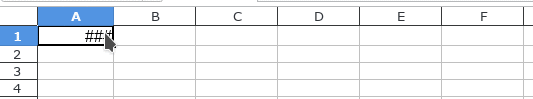
Hope that helps.
Thanks we have tried that but it doesn’t work
Please do not use Add Answer if you actually don’t answer a question but commenting an answer or responding to another user’s comment. Please use add a comment for that purpose. Thanks in advance …
If the dates are smaller than 1900-01-01 Excel doesn’t handle such.
