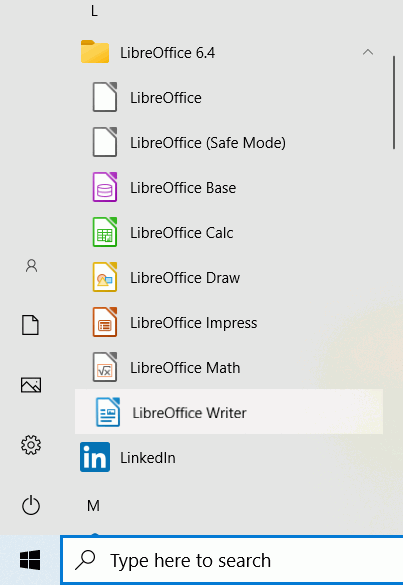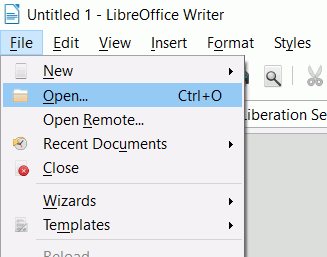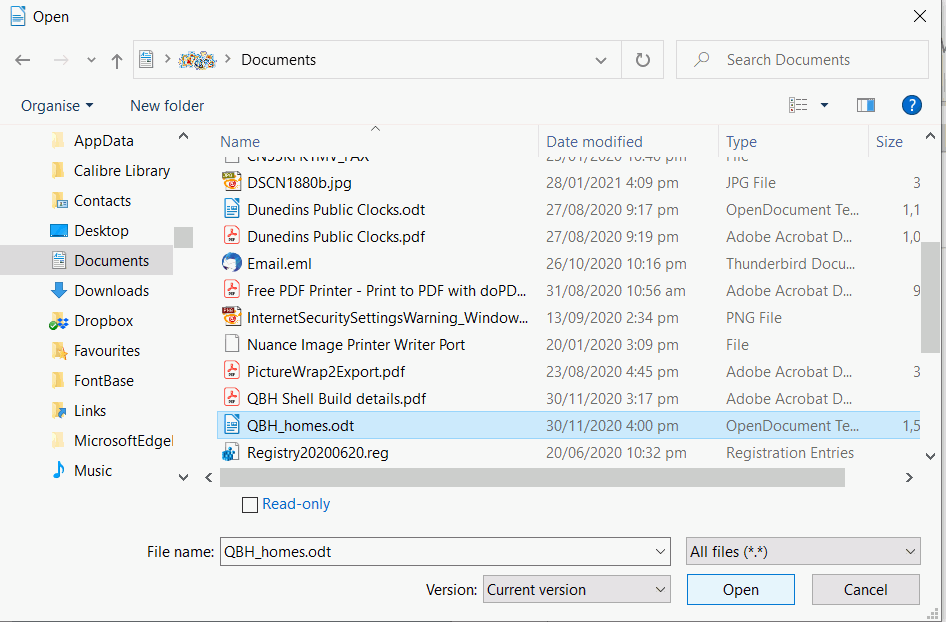In the absence of a description of the symptoms here are some possibilities. Note that the last 2 links to your pictures do not work. You can edit your question to fix the links or add as a slide (green icon next to paperclip)
Windows has lost File Association.
Click Start Menu > Settings > Apps > Default Apps > Set defaults by app > LibreOffice 6.4 > Manage.
Click on each file type from .odb to .oxt and select LibreOffice as the default to open. Close window when complete
Files opening Read Only or permission denied
If you are using Windows Defender
Allow LibreOffice access to controlled folder
The below numbered list is from Use the Windows Defender Security app to allow specific apps
- Open the Windows Security by
selecting the shield icon in the
task bar or searching the start menu
for Defender.
- Select the Virus & threat
protection tile (or the shield
icon on the left menu bar) and then
select Ransomware protection.
- Under the Controlled folder
access section, select Allow an
app through Controlled folder
access
- Select Add an allowed app and
follow the prompts to add apps. You
need to allow access to
soffice.bin
Turn Off Defender (maybe for dual boot)
Select Start > Settings > Update & Security > Windows Security > Virus & threat protection.
Under Virus & threat protection settings, select Manage settings.
Under Controlled folder access, select Manage Controlled folder access.
Switch the Controlled folder access setting from On to Off.
If you are using third party anti virus
If you do have a third party anti-virus go into settings and then look for something like anti-ransomware or folder protection. Have a look at the blocked apps list, if you see soffice.bin in there change it to Allowed (you might have to read AV help if not obvious). Otherwise go to the Allowed Apps setting and allow soffice.bin, this might not be easy so you might have to add the different LibreOffice executables (Calc, Writer, etc.) to the Allowed list. Note that 3rd party anti-virus might make files Read Only so you can create a new file but you can’t save it subsequently. Sometimes, you might need to reboot after allowing a program access.
Cheers, Al
2021-02-01
To Open File from within LibreOffice
Click Start Menu > LibreOffice 6.4 > LibreOffice Writer, Writer will open.
From Writer click File > Open (Ctrl+O)
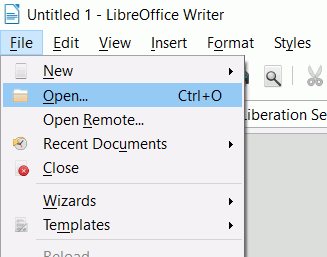
From within the dialog box that appears, navigate to the folder where your documents are stored, probably Documents folder, select the file you want to open, then click the button labelled Open
If you get any error messages, please screenshot or copy the text. Cheers, Al