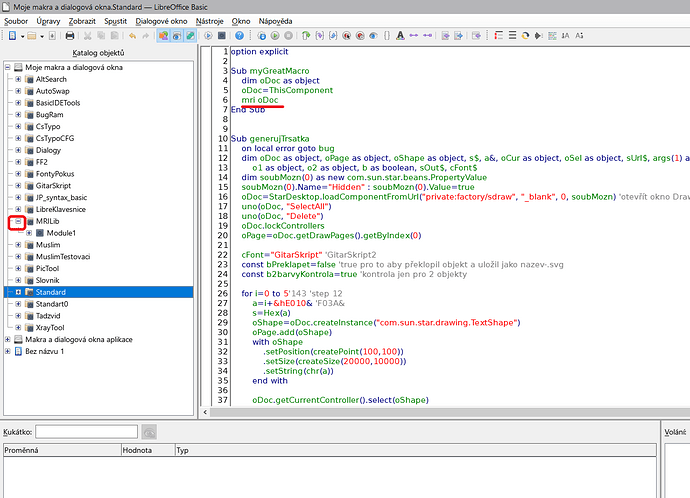Hi Friends,
How to Create Macro Sippet Using MRI For the Below 3 Simple Macro Snippets.
Can any one send me the screen shots of below All the 3 Macro Snippets Using MRI ?
Note : 3rd Macro Creating Table have Directly Creating Struct or Object method How to do that in MRI Snipet ?
…
Dim tableBorder2 As New com.sun.star.table.TableBorder2
Dim edgeBorder2 As New com.sun.star.table.BorderLine2
…
Macro 1
Sub CreateNewCalc()
Dim Doc As Object
Dim path As String
Dim Args()
path = "private:factory/scalc"
Doc = StarDesktop.loadComponentFromURL(path, "_blank", 0 , Args())
End Sub
Macro 2
Sub OpenAnother_ExistingDoc()
Dim Doc As Object
Dim path As String
Dim Args ()
path = ConvertToURL("E:\Macros - VBA and STARBasic\StarBASIC\Test001.ods")
Doc = StarDesktop.loadComponentFromURL(path, "_blank", 0, Args())
End Sub
Macro 3
Sub CreatingTable()
Range = ThisComponent.Sheets(3).getCellRangeByName("B7:H11")
Dim tableBorder2 As New com.sun.star.table.TableBorder2
Dim edgeBorder2 As New com.sun.star.table.BorderLine2
Dim innerBorder2 As New com.sun.star.table.BorderLine2
With edgeBorder2
.Color = RGB(016, 000, 240)
.LineWidth = 90
.LineStyle = 7 ' THICKTHIN_SMALLGAP ' 7
End With
End Sub