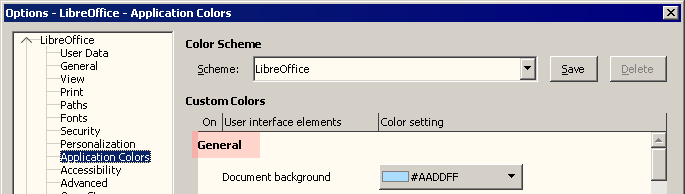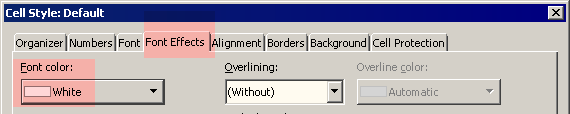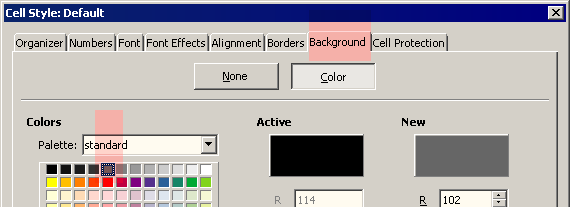If do you change Document background (menu Tools - Options… - LibreOffice - Application Colors), all modules (Writer, Calc, Draw, etc.) documents will show this color (#AADDFF in the following image). Text color is specific to Spreadsheets. This does not affect printing, only visualization.
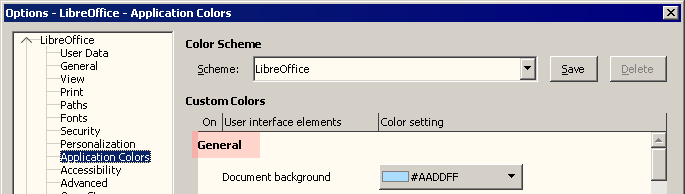
If do you want to change new spreadsheets cell background color, you can modify the default cell style font color and select background color, but this will affect the way cells are printed.
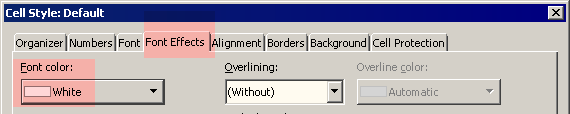
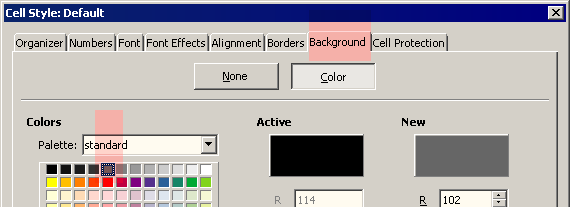
Tested with LibreOffice 6.3.6.2 (x86); OS: Windows 6.1.
Add Answer is reserved for solutions.
Press edit below your question if you want to add more information; also can comment an answer.
Check the mark ( ) to the left of the answer that solves your question.
) to the left of the answer that solves your question.