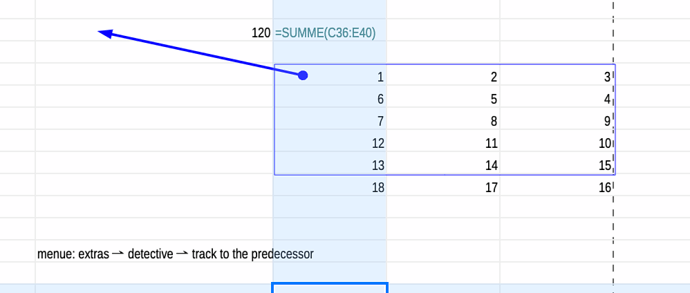Hi,
This is sortof the inverse of indirect(), which takes text and outputs a range.
I have looked but can not find out how to do this.
The reason I need this is that I have a sheet with the formula in a cell is:
=average(someRange) that returns the average.
someRange is calculated and I am not sure it is correct.
I’d like a function, someFunction(), such that,
if someRange is A10:B45
=someFunction(someRange) returns “A10:B45”
Thank you.