I have never been able to get offline help to work. I thought I would try again today as I have just updated to LibreOffice_24.2.5_Win_x86-64.msi and LibreOffice_24.2.5_Win_x86-64_helppack_en-GB.msi. I ran the installer of the program update and then I ran the installer for the help pack. Still no Offline Help. I would like to be able to use the Offline version becdause I am on satellite Internet and it is gruesomely slow - I get “cant find server” messages every day and it is a PITA! All I ever get is the error box in the picture below.
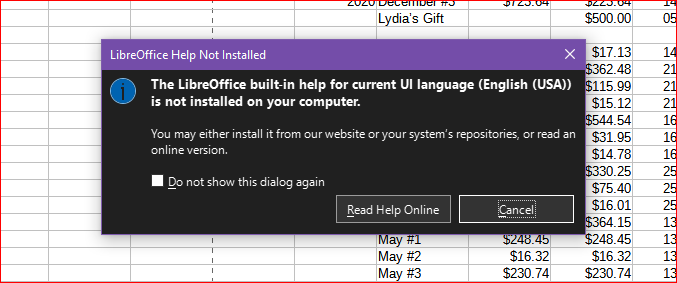
Can you help me break down the process into little steps that I can follow?
Yours Sincerel;y,
Ms Jacq Felis
