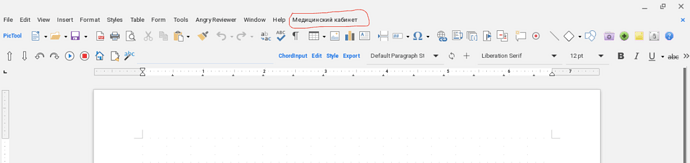I installed some extensions in my LibreOffice 7.3 and after a while, I saw the menu item marked red in my interface. I tried disabling some of the extensions but it is still showing. Can anyone help me?
If you really expect help, edit your question to mention OS name and LO version. Also explain what you’ve done before you saw the extra menu. It looks like you installed several extension plug-ins (which?). What does Tools>Extension Manager show?
I can read “medizinskaia kabinet” which suggest a health-care extension. Perhaps a drug management utility for Calc or Base.
1 Like
I’m very grateful for your response. I’ll try to disable or uninstall the extensions. Thanks so much.