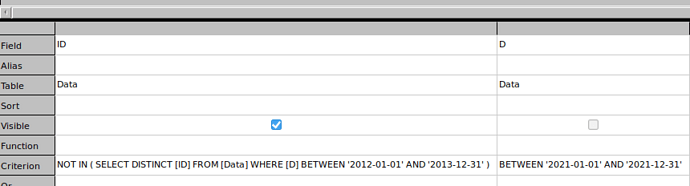I’ve watched every TheFrugalComputerGuy on queries and I have spent HOURS trying to figure out the Query system’s GUI. Almost every example or tutorial, including the official documentation pretty much only covers SQL instead of the GUI after the basics. I don’t have time to learn SQL right now, and NEED to use the GUI.
What I’m trying to do is to return a list of customers that used our services the previous year(s), but not the current year. The screenshot below is the early version just counting number of jobs done.
What I’m currently getting is the opposite of what I want. I want a list of people who have 0 jobs done for that time period and its ONLY giving me those with >0. Also its giving me jobs only within 2021, there’s no accounting of IF there are jobs in 2022. I have experience with other programming languages, so I’ve practiced with logic, I’m just not sure how to use the tools here and the GUI confuses me.
Can anyone give me some guidance?
Do I need to do subquries? I can’t seem to find a tutorial that’s not SQL.
How would I even begin to represent the below pseudo code in the GUI?
if previous years a job was done > 0
if current year's jobs done = 0
populate query/report