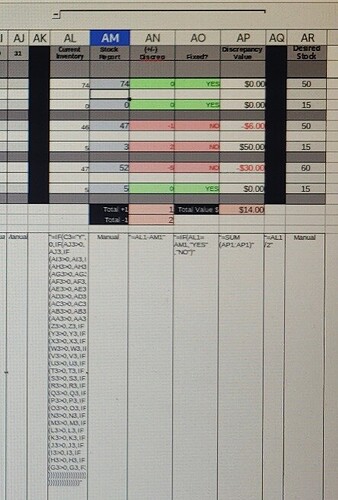I have created an inventory sheet that has a manual input for our daily inventory.
I want to have a “current inventory” collumn. That can be used to calculate discrepancies daily. (column “AL#”)
My current system is working backwards from the 31st day to the 01st day of the month. (columns “F#”:“AJ#”)
There is an “Out of stock” column where a “Y” is input manually when we are out of stock (column “C#”).
So the current formula goes:
=IF(C5=“Y”,0,IF(AJ5>0,AJ5,IF(AI5>0,AI5,IF(AH5>0,AH5…etc
The manual input of the “Y” is killing me and I know there has to be a way to do =(IF(IS BLANK(AJ3)…etc backwards but it will always calculate the last day and nothing more.
Is there a formula where I can basically have the most recent input showing that is 0 or greater while still skipping the blank cells (they get recorded as 0 in calculations) and while also not having to manually input Y in out of stock.
I know there’s a better way, I just don’t know how.