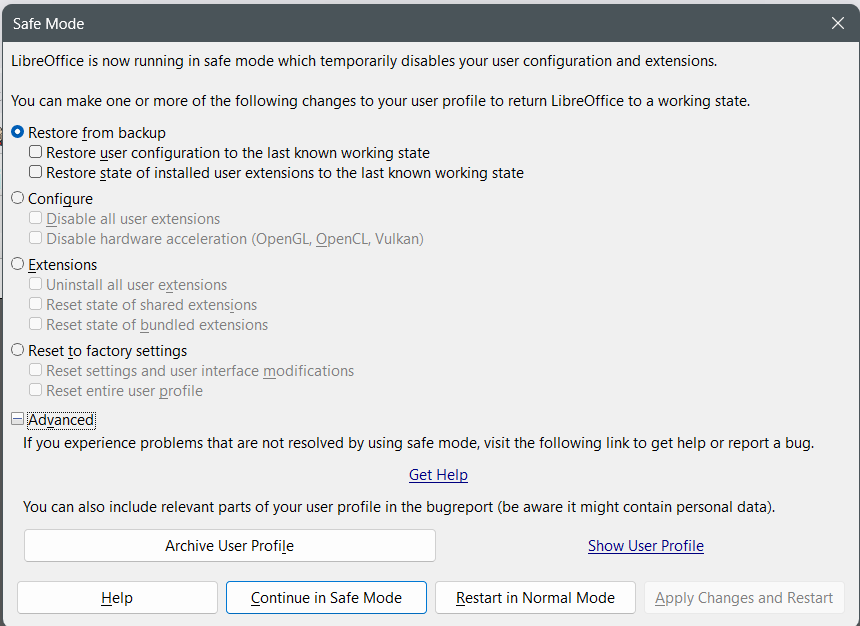I don’t know if I got a virus or what, but my Libre Writer is not working as it once did. When I open up a new text file the new window pops up without the usual sizing commands. I can’t move it on my screen or enlarge it. All I can do is click away to take it off my screen. I’ve tried reloading old versions as well as both new versions. They are all corrupted. Anyone ever have this issue?
Thank you kindly, William