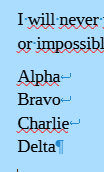I will never understand why things are so easy in other word processors but so extremely complicated or impossible in Libre Office. I have a document with lists like this:
Alpha
Bravo
Charlie
Delta
I only need to do one quick and simple thing, have the program automatically locate the breaks between Bravo and Charlie, and replace all instances of them with spaces, so the result looks like this:
Alpha
Bravo Charlie
Delta
I have spent hours reading the ridiculously convoluted Help pages regarding Searching, Replacing, and Regular Expressions, and experimenting with all types of combinations, but nothing has worked.