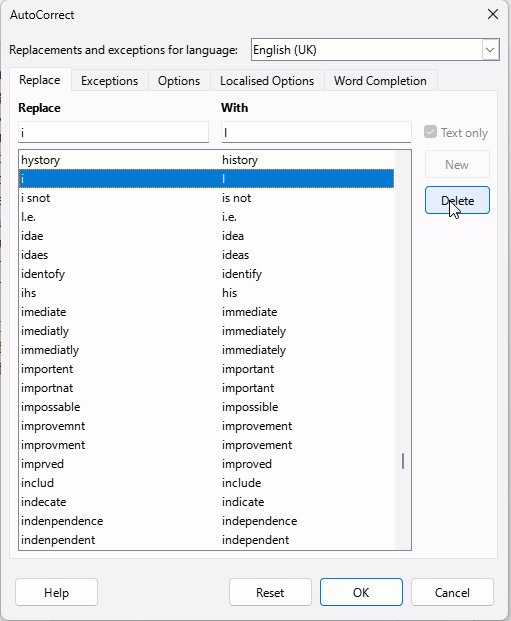When I write i LO changes it to I
What can I do?
If it is just once, Undo (Ctrl+Z).
It is not just once
The answer given @fpy is the one to use then. But maybe it is too short?
Click Tools > AutoCorrect > AutoCorrect Options >Replace. In the dialogue
- Check that the language field matches that of your documents, e.g. English (UK)
- Scroll down the list of words to find
i. Select it and press the Delete button
Thank you very much. How about the other question?
What other question do you mean?
I write in Danish, and I means YOU and i means inside.
The program always writes I, no matter if I write i or I
How do I change that?
Please read my comment carefully
Which comment?
I write in Danish, and I means YOU and i means inside.
The program always writes I, no matter if I write i or I
How do I change that?
It sounds as if you are typing in Danish in a document where the language is set to English.
Please create a new document, type a few words. Make sure that you include an i by itself that has changed to I. Save it as .odt and upload it here by clicking the Upload icon, 7th from left, or by dragging the file from a file manager onto a new comment.
How do I save it as a ODT
The type is ODF but the extension is ,odt.
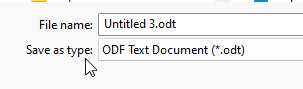
I think you are right! Tried to change it to Danish - and that worked. Thanks VERY much. Gotta sleep now. Nite
Click Tools > Options > Languages and Locales > General and under Default Languages for Documents, in the Western field change the language to Danish. Future documents will be Danish.
.
You can create paragraph styles where the language is set to English to allow you the use English spell checking for paragraphs that need to be in English in your otherwise, Danish document.
.
If you also need to write documents in English only, you can create a template where it is the default language.
- Create a new blank document
- In the Sidebar select the Styles icon, the pane will default to paragraph styles, first icon on the left above the pane.
- Right click Default Paragraph Style and select Edit Style
- In the dialogue that opens select the Font tab and in there change the language to English (you have to choose USA, UK or your preferred one). OK
- Click File > Templates > Save as Template, select a category, My Templates, and give it a relevant name, e.g. English (UK). Click OK