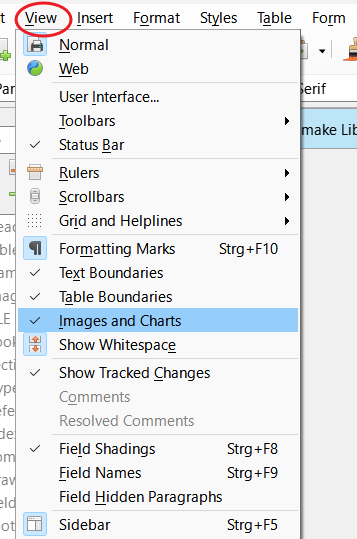I use Libre Office 7.62. for Mac. The problem is that I cannot insert a picture in Writer, I only get a frame.
I saw the earlier thread for this problem. The proposed solution in the earlier thread was:
Menu Tools → Options → LibreOffice Writer → View → Display
But under “Tools” I do not see “Options” so this does not work for me.