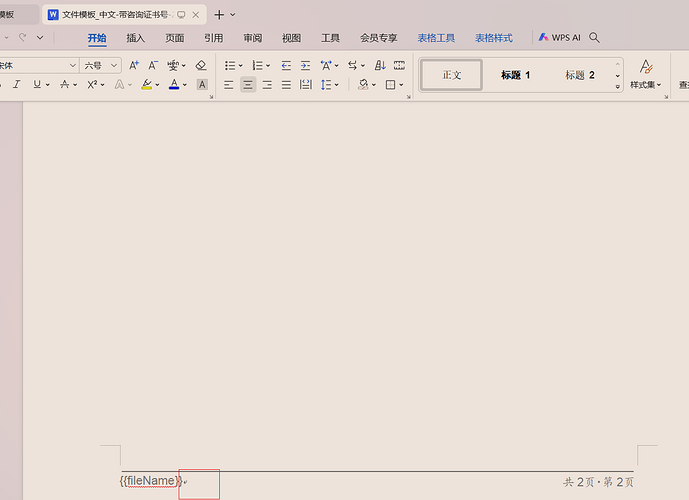this is the file test.docx (44.4 KB)
use libreoffice
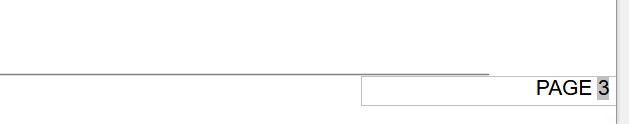
When I open your file using MS Word, I see no pages with footer. The third page (starting section 2) has a page header, but still no footer. The sideways table in the left margin of first page looks fine. The form looks like it is meant for single page, but bottom row bleeds to new page, so section 2 (probably meant for page 2) starts on page 3.
When I open your file in LibreOffice Writer I see exactly the same, only that the sideways table on page one is slightly off. This looks like it is caused by Writer handling spacing differently from Word, internally in the frame containing the table. Word sections with layout change are converted to inserted break with “Convert” page styles, as usual.
IOW, I do not observe the footer issue as described.
If you need to do work in MS Word, and must use different applications on different stations, I suggest that you continue using the Kingsoft/WPS product wich you mentioned. It is a bit lacking in some respects, but has better emulation of Word’s document rendering.
It is perfectly OK to have LibreOffice, WPS and MS Word installed side by side on the same system. One of them will be registered as the “default handler” for docx, but you can open the file in any of the others. (Note that you will need to close the file in one app to open for editing in the others.)
I see a footer on the last page containing ‘{{fileName}} PAGE 3’ (which should probably be page 2 but your first “page” overflows, creating a spurious intermediate page). The {{…}} stands for some Word field or insertion variable which is expressed differently in Writer and could not be translated.
I note you have 6 Drawing objects hosting various data which are related to your topic. Remember that drawing objects are “external” to text flow and don’t interact nicely with it. Drawing objects, when not fully mastered, are an important cause of formatting and layout “glitches” in Writer. As an example, look at the footer in page 3 where its contents can be replaced with more regular fields avoiding 1) non-recognition of the first one, 2) overflow of page number into right margin, 3) vertical mis-alignment with footer baseline.
The vertically-oriented table in page 1 is inside a drawing object instead of a frame (this may be a consequence of converting from DOCX). By default, drawing objects have Through wrap mode, meaning they are “invisible” to text flowing algorithm which ignores the space they need. If I set wrap mode to something else, the consequence may be catastrophic as this will push down your cover page contents (designed as a table – for which reason was the title included in it?).
From my point of view, the document is badly designed from the start. These design defects are exacerbated by the conversion process.
Indeed! On reopen I also see the footer. Could not see it first time. Finally I understand nothing. I stand corrected.
I also note that the fields are “backwards” in the footer.
- I see
PAGE <pagecount> OF <pagenumber> - where I’d expect
PAGE <pagenumber> OF <pagecount>
If this is intended as a single sheet, two page form, that puzzlement makes little difference. If ever there is a next page to that last one, the numbering will look wrong.