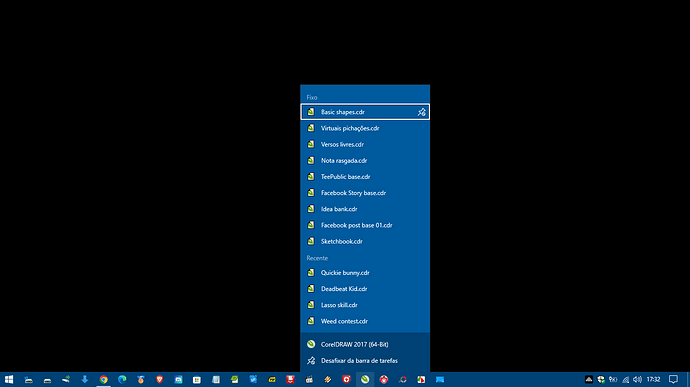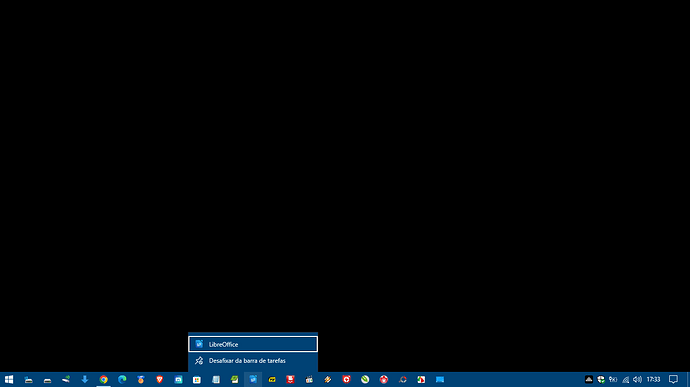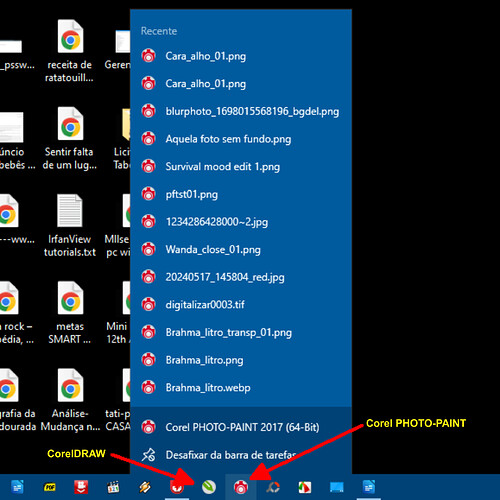Windows 10 taskbar shows a list of most recently used files in some programs. For instance, I have and use CorelDRAW 2017 (which is a bit old) and it shows this MRU list when I right-click on its taskbar icon:
When I right-click on LO’s taskbar icon, it shows only this:
Is there a setting I can use to enable this for LO, or it does not have support for ths feature?
TIA.