In writer I have thin lines, which are not the end of page lines. What are they?
When I put my cursor over those lines, a little rectangular icon with up and down arrows appears. I tried holding down the shift, control, alt keys, left and right mouse button, but when I move the cursor, nothing happens.
Screenshot please.
He won’t be able to take a screenshot. Unless he takes a photo of his monitor with a smartphone (the mouse cursor does not fall into the screenshot)
Do you mean something like this?
Check which display options are enabled in the View menu.
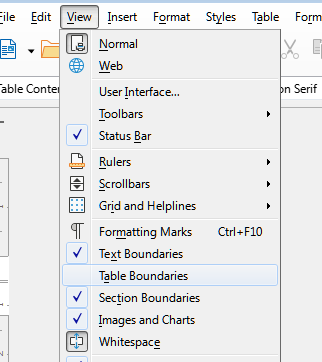
You may want to set ON Table Boundaries.
Well, the symbol is the same symbol for the end of page line.
I unclicked text and table boundries and the lines I had questions about disappeared. I reclicked them and they did not reappear. So problem solved
Thank you
