Hi, I have just installed version 4.2 in my Mac with OS X Mavericks. I could see that the icon in the Dock is a plain white sheet of paper. Is there any way to get a better LibreOffice icon? May be for future versions it could be a good idea to have a nice icon for the Dock.
Here are very simple instructions from Apple on how to change (any) dock icons, and it works for LibreOffice:
http://support.apple.com/kb/PH13922?viewlocale=en_US
And, you can choose from some colorful LibreOffice icons if you like by doing this:
In your Applications folder, ‘right-click’ on the LibreOffice.app and then select ‘Show package contents’.
Then navigate to the ‘Rersources’ folder. Right click on an icon you like, then select ‘open with preview’.
Choose Edit and then Select all. Then choose edit and copy.
Now navigate back to applications folder to paste it, as in the instructions provided at the link above.
Easy Peasy.
Have fun.
You should be able to install your own icons:
- Create separate launchers for the various components. The advice here is fairly old, but hopefully still relevant.
- Grab some funky new icons. Unzip them somewhere meaningful.
- Change the icon for each launcher.
It would be good if the default one was a vibrant green, around #b6d748 like on this:
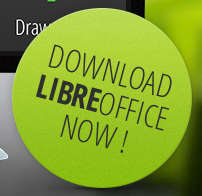 … or this:
… or this: 
… rather than white. Maybe it is a Zen thing?
