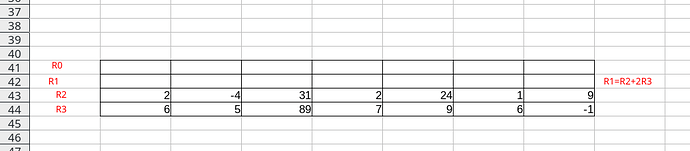Does R2+2R3 mean the sum of R2 and R3*2, as in R3 multiplied by two? Do you want a separate sum for each column, or do you want the total of all the calculations in one place?
Edit your question or add a comment with additional information.
For first question: yes
For second question: The result of R1 would be: 14 6 209 16 42 13 7
EDIT: fixed in the below comment
Assuming the first column for which you want the calculation to be performed has the header label B, you should enter into cell B42 the formula =B43+B44. If you then fill the formula to the right (>Sheet>Fill>Right or dragging the little fill handle with the mouse) the column name will be adapted to the needs automatically.
(If you changed the Formula options you need to tell.)
A newcomer to Calc should urgently read [Tutorial] Ten concepts that every Calc user should know (View topic) • Apache OpenOffice Community Forum.
[Editing]
Regarding the comments.
I simply had missed the prefixed “2” that may have been expected to be treated as a factor.
@justal3x again: Study the basical basics. There are no formulas without a syntax!
thanks for answer! If I do what you suggested, it works and it fills the cell, but if I do Sheet->Fill->Right, it doesn’t work. Link of the video: https://streamable.com/vaf32a what am I doing wrong?
Please don’t bother me with videos.
Tell what you actually did instead. Did you select the target range in advance?
after selecting the range, it works, thanks
=B43+B44*2 or =B43+2*B44.