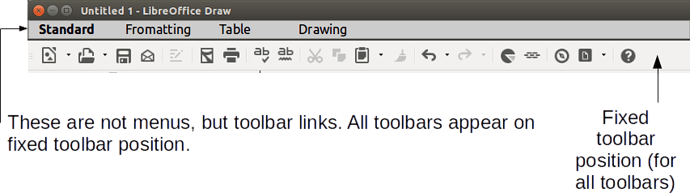I like LibreOffice and I’m using it  However, I would like to make some contribution to its visual appearance. While LO does not want to implement Ribbons, I figure out how to create simple solution with existing toolbars.
However, I would like to make some contribution to its visual appearance. While LO does not want to implement Ribbons, I figure out how to create simple solution with existing toolbars.
Idea is the following: all toolbars will have the same (fixed) position while above toolbar you can select which toolbar to use. In this case, menus are still kept while ribbons from Microsoft Office is not imitated. I find this even better solution than Ribbons.
Default way of appearing toolbars can disturb you. For example: you draw a line in Impress and Line and Formatting toolbar pop up or appear on toolbar line (in this case your content/ slide is moved or zoom out).
Please vote. If you like it, we can contact LibreOffice team to see how difficult is to implement this way of toolbar behavior?