Hello Folks!
I was hoping someone could please help me with this IF statement as I’m a bit lost 
A1 value
=IF(B1>=C1,"=C1",IF(AND(D1>=0.10%,D1=<0.20%),"=D1*E1",“0.00%”))
In cell A1 which contains the formula. I am expecting it to return 0.375% but receive =D1*E1
If the cell value in B1 is equal to or greater than the value in C1, then fill the value of C1 in A1.
B1 value
0.30%
C1 value
0.50%
Else, if the cell value of D1 is greater than or equal to 0.10% and less than or equal to 0.20%
Then the value in D1 multiplied by the value in E1.
D1 value
0.15%
E1 value
2.5
Else if nothing matches, the value in A1 would be 0.00%
I greatly appreciate your help!

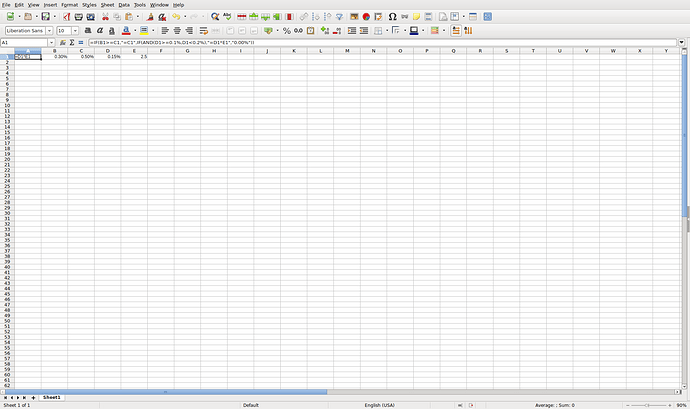

 Have a great day!
Have a great day!