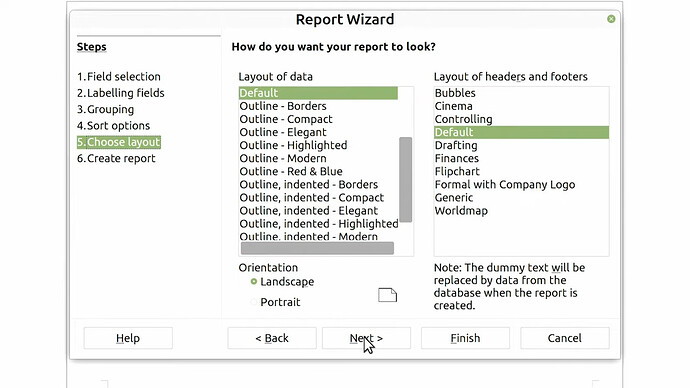I’m talking about the report wizard dialog that you can see below (source link):
Those aren’t accessible if I install the report-builder package using sudo apt install libreoffice-report-builder. I would like to know where those templates are because they might give me a clue on how to create reports using writer. The report builder is quite limited which is why I’m hoping I can just work with templates I created myself using writer.