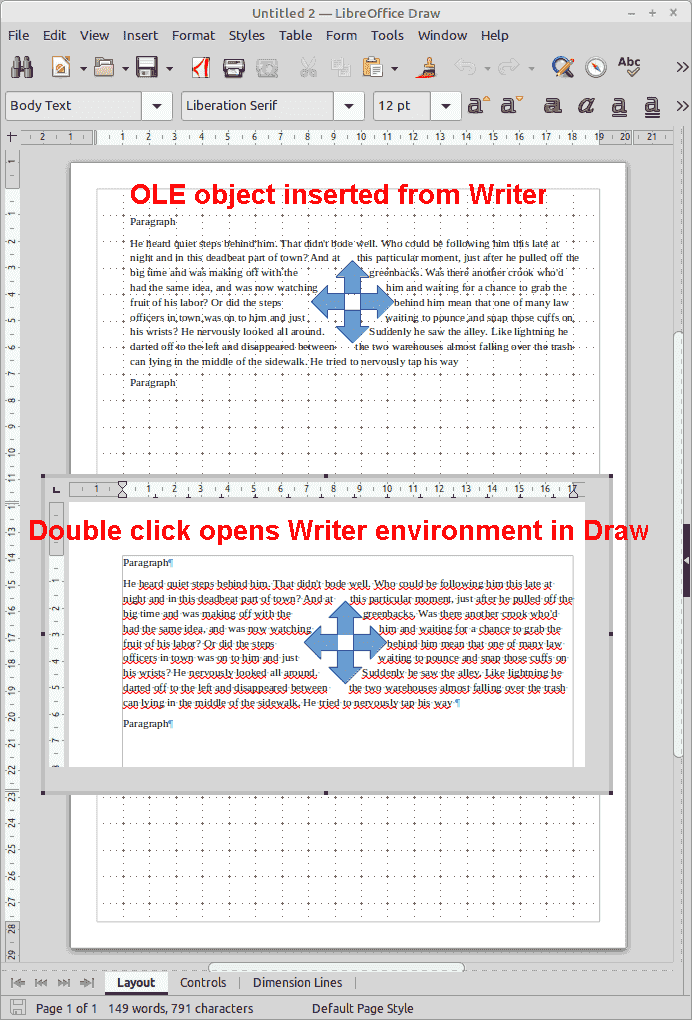After years of using MSPub, it seems to be going the way of the Dodo. I have multiple files I really can’t take the time to redo and luckily found Libre Draw will open them. I opened one today to try and get familiar with Draw as it compares to MSPub and was surprised and happy to see how much they are very similar. I went in and did some modifications to the publication and even printed it out with good results… EXCEPT. The pages with images inserted into the text box did not come out as desired. The Image actually was in front of the text box and didn’t wrap around the image like it did in MSPub. Being in front it actually obliterated all the text under it. I saw a few responses to similar posts but didn’t understand the instructions stated to correct the problem. Can someone please treat me like a complete newbie and give me a step by step (in laymen’s terms) of how to wrap text around a jpg file?
You say wrap text but I think that you want the text in front of the image.
Select the image by clicking on it so that you see 6 handles for it. Click Shape - Arrange - Send backwards (or press Ctrl±) to move it back one position. Repeat as needed.
Or, with image selected click Shape - Arrange - Send to back (Ctrl+Shift±)
In my view Draw is limited in displaying MSPub files for MSPub is a DTP app. A text box in Draw is not able to contain text and image(s) and wrap the image like in Writer (or a text frame in MSPub).
You may simulate a text-image composition by inserting a Writer OLE object (see screenshot).
.
Then maybe Scribus might be a better way to continue older projects, if the import filter works:
https://wiki.scribus.net/canvas/Import_Publisher_to_Scribus