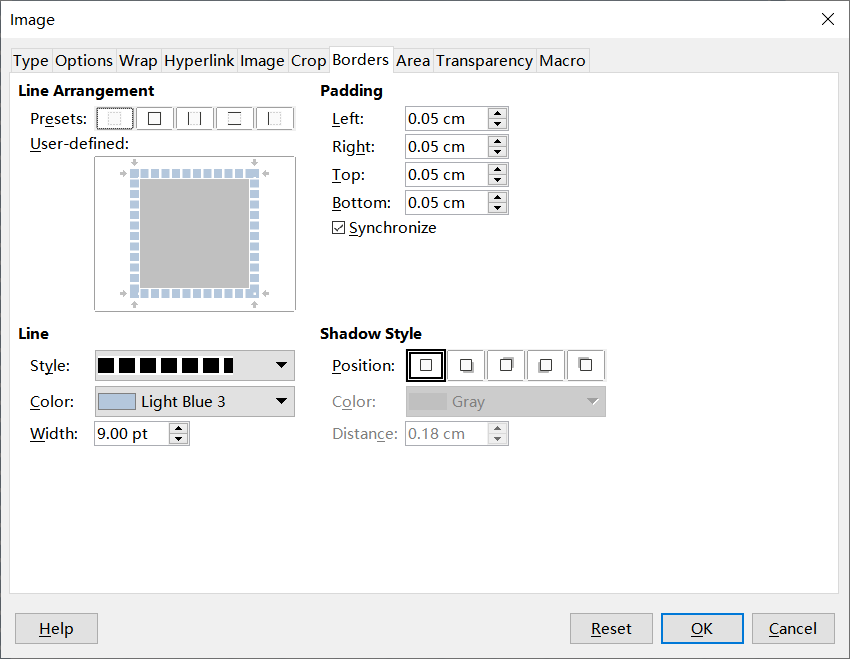Hello,
I am using LibreOffice version 7.2.5 and editing texts using Writer.
As shown in the screenshot attached, under “Borders” > “Line” > “Width”, the value is 9.00 pt at maximum. When set above 9.00 pt, it is set back to 9.00 pt.
How would I go about going above the 9.00 pt limitation?