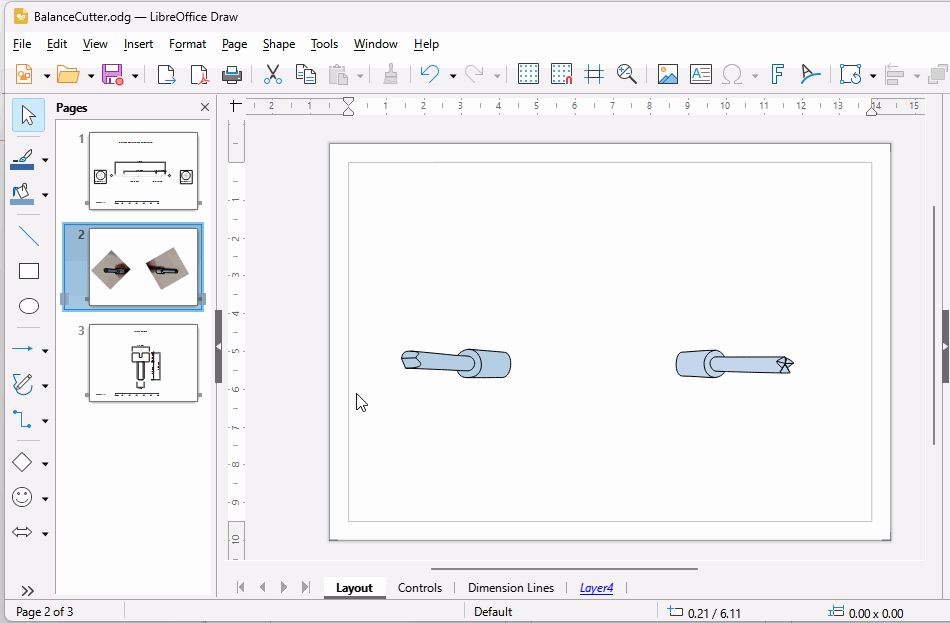How does one refresh the Page Panel image?
Have you saved/closed/reopened the Draw file? Result? - Cheers
For me, the panel is tracked live without any problems.
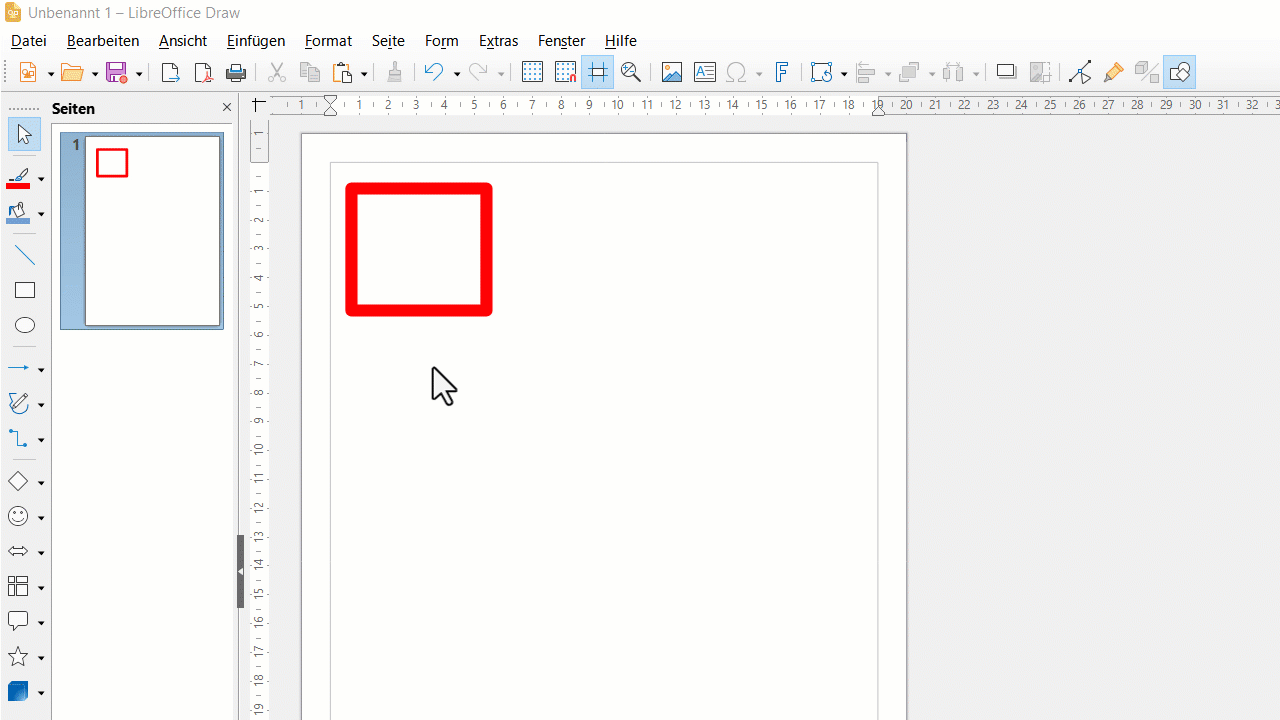
Version: 24.2.1.2 (X86_64) / LibreOffice Community
Build ID: db4def46b0453cc22e2d0305797cf981b68ef5ac
CPU threads: 8; OS: Windows 10.0 Build 19045; UI render: Skia/Raster; VCL: win
Locale: de-DE (de_DE); UI: de-DE
Calc: CL threaded
Try resetting your user profile.
LibreOffice user profile
I find I sometimes get a hidden layer showing instead of the visible layer as in this tracing. I would guess this might be a bug.
The same is the case for me.
Hidden layers also are displayed in the panel, even after saving and reopening.