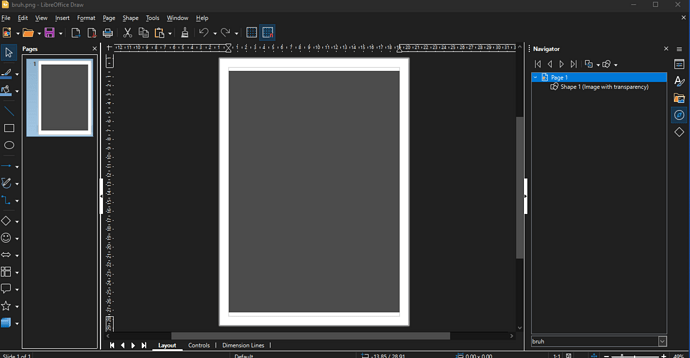Hello i am using LibreOffice to convert png to pdf , my problem now is that whenever i open a png with LibeOffice it does not fill the whole page , there is always a white border like you see in the attachement , even tho the image is made to fit in a whole A4 page, i can manually resize the image to fit everything , but i want this to happen by default
LibreOffice v 7.5
Windows 10