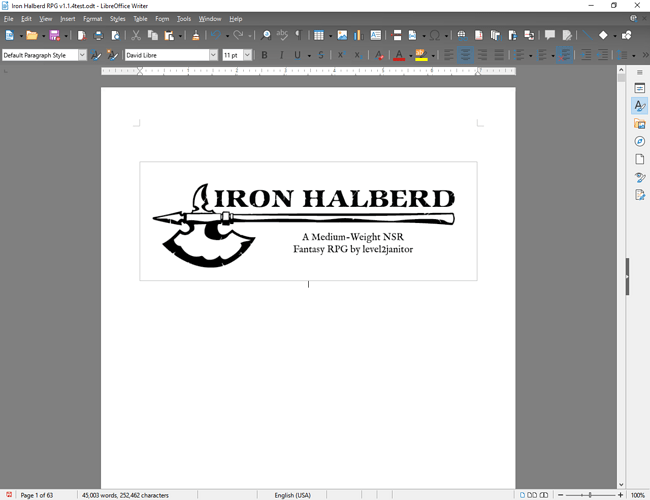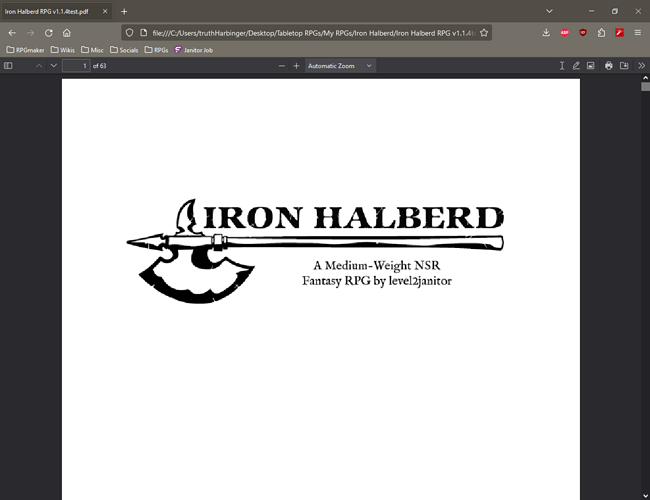The image loaded in the document editor appears fine, but every time I export it to PDF the result appears extremely compressed. It’s a .png like every other file in the PDF, but it’s the only one that does this. I’ve looked at the image settings and I can’t find anything that’d make this happen.
How do I make the image export as normal?