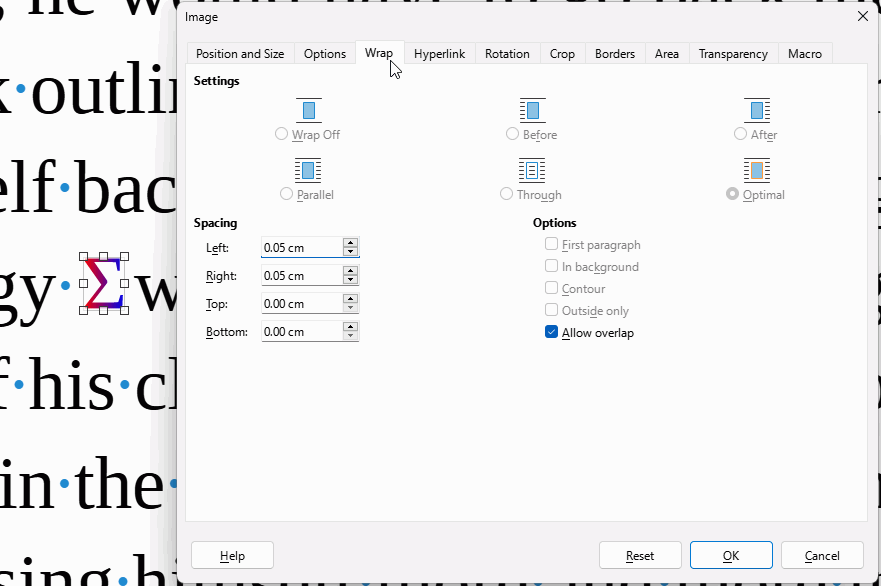Hi,
I’ve got some writer documents with hieroglyph images embedded anchored as characters as they are an integral part of the text ( svg format) and in some cases they are a little closer together than I would like. I have tried adding slight padding up to 0.05 mm to the left and/or right sides and this seems to work well in some cases but not with ‘tall thin’ hieroglyphs. It seems that the padding is added to the 'inside ’ of the image, compressing it horizontally. I would like the padding to be added around the image, preserving the aspect ratio. Is this possible?
Gary
In Image Properties, click on the Wrap tab and set spacing there.
[Edit]
To expand a little, Padding belongs inside borders and won’t work for space outside the edges.
- Select the svg and click Format > Image > Properties (F4).
- Select the tab Wrap and under Spacing change the values for Left and for Right
In image below the Sigma is in svg format (gradient fill to show not text).
This is possible but give more details about your document, not forgetting the usual OS name, LO version and save format. For best suggestion, attach a 1-page sample file. I’d recommend adjusting a frame style as it will impact simultaneously all your hieroglyphs. However, this will depend on your usage of illustrations. I guess you’re not aware of the existence of frame styles. If you also have pictures, drawings or other graphical illustrations, they were all styled Graphics by default. And frame styles are even more sensitive to direct formatting than the other style categories.
Sorry that was remiss of me. OS is win 10, LO is 7.6.2.1 64 bit. Save format is .odt (I guess that’s what you mean there). You’re guess is right, I don’t have experience of frame styles. I’ll try to get a sample doc but my only Internet access is on my android phone and I haven’t been too successful uploading in the past.
Thanks
Gary