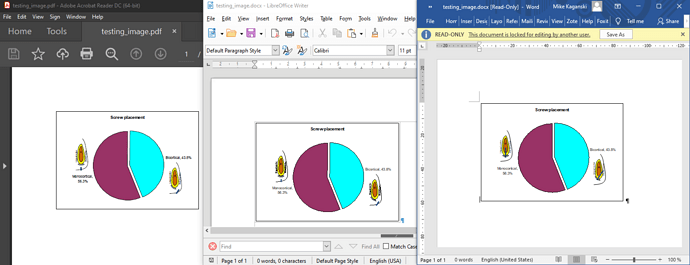MS Word document with images when opened in LibreOffice, images position and display shows discrepancies. Looks like parts of image goes behind/below display area of image. Same is observed when exporting this same data to PDF from LibreOffice. Please suggest any workaround for this or when can we expect fix for such issue.
Please find attached both MS Word document with PDF converted out of LibreOffice.
My usecase is to convert office documents into PDF using LibreOffice in headless mode/SDK.
testing_image.docx (79.2 KB)
testing_image.pdf (78.5 KB)