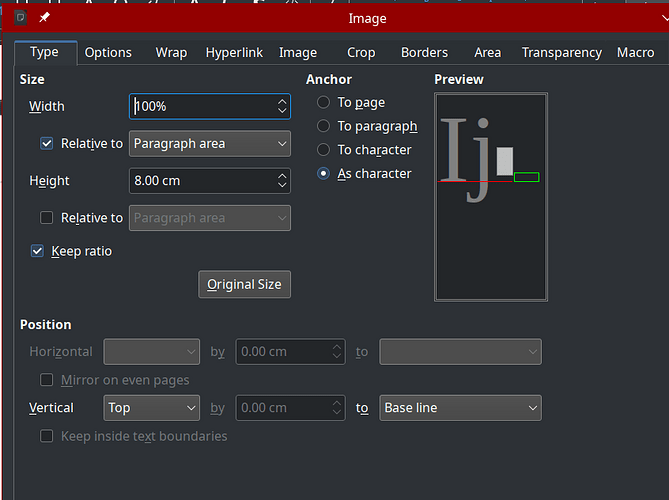Hi.
I have a document with hundreds of images. I need to set the image type to the settings shown in the image.
I wrote a mcro that enumerates the image in object oGraf, what are the names of the properties marked in this dialog?
For example, the anchor is
oGraf.AnchorType = com.sun.star.text.TextContentAnchorType.AS_CHARACTER
but it is very difficult to find the other settings name (relative to, keep ratio, …)
So how can I access these properties in a macro to set them as shown?
Thank you