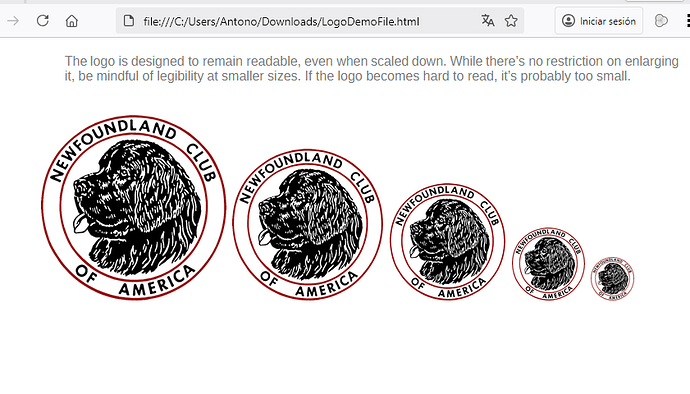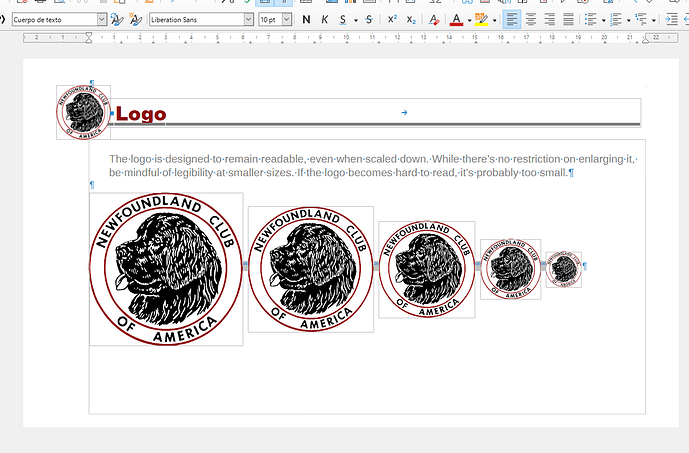I have several images in a single line that are anchored AS Character. Exporting using writer2xhtml positions them several lines. Any way to correct this so they are aligned on a single line?
Please attach a sample file, reduce the size as much as possible without private information,
and paste the information in Menu/Help/About LibreOffice, there is a copy icon.
May be ussing NoBreakingSpaces?
Ctrl+Shift+Space
One option may be to provide an additional css-style-sheet for the exported page. But the first question would be, if anything survived from the “anchored at” in html, or the css will do this for all images.
Version: 25.2.6.2 (X86_64) / LibreOffice Community
Build ID: 729c5bfe710f5eb71ed3bbde9e06a6065e9c6c5d
CPU threads: 16; OS: Windows 10 X86_64 (10.0 build 19045); UI render: Skia/Raster; VCL: win
Locale: en-US (en_US); UI: en-US
Calc: threaded
LogoDemoFile.odt (416.4 KB)
Where are the files?
sorry was having difficulty, then realized Uploader won’t recognize .html file
The Html is not important because the odt must be converted with writer2xhtml to various test.
Thank you for taking the time to look at this.
The header logo will not be exported . The header is common to several pages.(HTML has only a single page)
- Anchor images as character
- Insert one or more No Breaking spaces between the images
- Export with Writer2xhtml
Thank you. I don’t believe I would ever have found that solution without your assistance.
Another option is create a table and insert every image in a cell.
(You must format the table to fit or center every image)