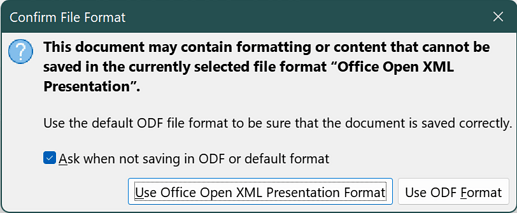As described in title, I created and saved a .pptx file in Impress, that was fully functional the last time I’ve worked on it.
Today, I opened it, to work a bit more on it and, to my surprise, all images were gone.
They’re complete ghosts!
The file is 16,4MB large, which means the images are obviously there, they’re simply not being loaded/displayed.
I’m using the latest version of LibreOffice, downloaded and installed today.
It’s not this latest build that is causing the problem, was the one I had previously installed, which was the latest build before this current one.
I updated to this latest, hoping it would fix the problem, but it did NOT!
I’ve also searched for fixes here and, although I saw some similar problems, I saw none that would actually depict the very exact problem I’m currently having.
I’ve also tried opening different backup copies I had previously made.
I’ve also tried opening the file directly on PowerPoint, on different machines, with different versions of Office (2019 on Desktop, 365 just installed on this Laptop).
The only difference I can see is on PowerPoint I can actually see the ghost-images “boxes”, while on Impress it seems the images are absent and most of the slides are completely blank, when they’re not.
I’d very much like to upload the file here, so you can see for yourselves, but I do not believe I have the option to…
I have to make a Presentation on next Monday morning (May, 23rd) and I’d just hate to have to rebuild the file, cos it’s 45 slides, most of them have images and it will take me HOURS to get it all redone.
Besides, if this is a bug, there has to be a permanent fix for it, right?
None of the fixes I’ve read on here apply to me, possibly for being way outdated, but I just can’t seem to find any fix for this, so, if you guys can help me with this, I’ll surely appreciate it!
I’m using Windows 10 on both machines (Home on Laptop, Pro on recently acquired and not yet fully configured Desktop)