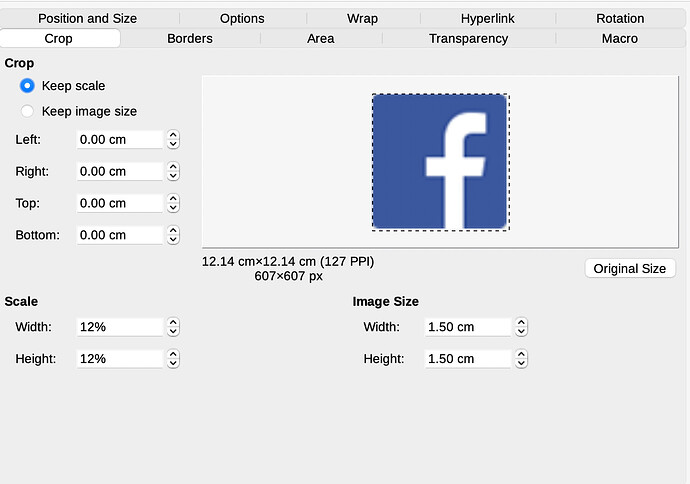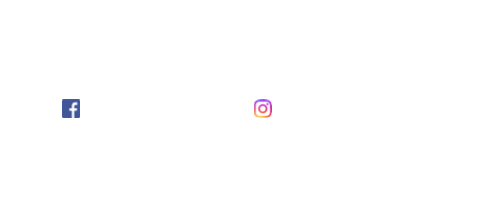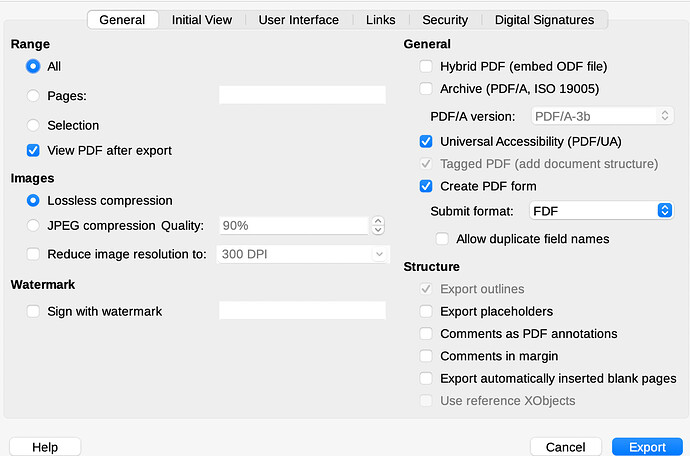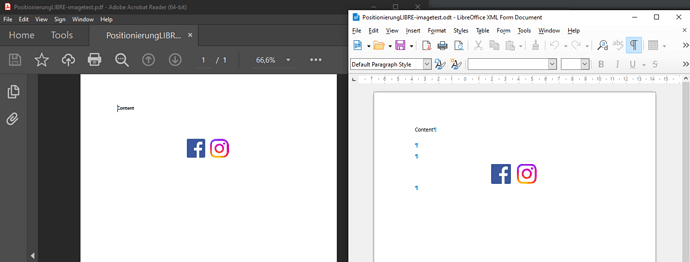When I export to pdf, it comes out exactly as the odt. It is not correct what you get. I see you have LibreOffice 7.5.3.2 on MacOS and I cannot check that.
You have a pdf of each image and a png of each image in the file, this might be confusing things. I think I see the Facebook pdf because it is only 57px times 57px, not the larger 607px png.
Maybe you pasted a link to the images?
Version: 7.5.1.2 (X86_64) / LibreOffice Community
Build ID: fcbaee479e84c6cd81291587d2ee68cba099e129
CPU threads: 8; OS: Windows 10.0 Build 22621; UI render: Skia/Raster; VCL: win
Locale: en-NZ (en_NZ); UI: en-GB
Calc: CL threaded
[Edit]
I am guessing this is a Base form. I am out of my depth with Base so not sure I can add anything further.