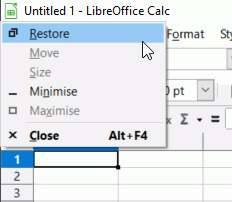I am using Windows 11. Whenever I open a spreadsheet, it opens on my screen but I am unable to shift it from its initial position. I can make it larger or smaller. I am able to add info, delete info, change row and column widths, etc.
Just can’t shift the whole sheet.