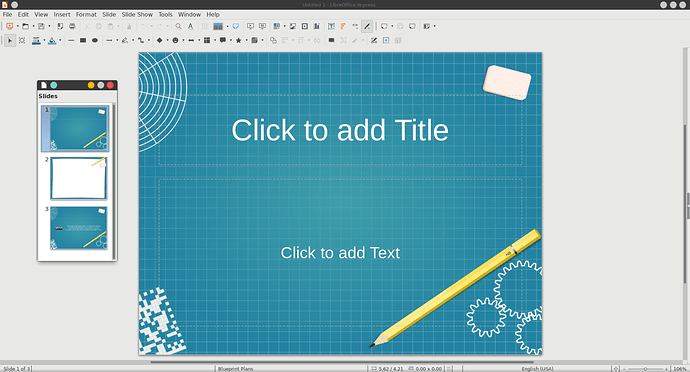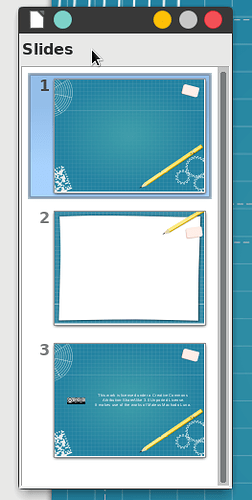Hello,
A few months back I un-docked completely by accident the the Slide pane. From that day every time I start Impress the visibility and/or docking status of the Slide Pane is completely random! I can start Impress and have the Slide Pane docked, or start with the Slide Pane NOT docked.
Most often though, I open the a presentation and the Slide Pane is not even visible. In that case, usually, I have to enable the Slide pane from the menu, deselect it (because selecting it does nothing) and select it again!
To me this sounds like a bug, but before going there; Is there any option that I could check in the configuration files?
If so, in which file and which option?