I have five fields: day, date, time, systolic, diastolic.
I want to automate: day, date, time and just hand-enter Systolic and Diastolic, each day, for 60 days.
I see online that calc might have issues with automating and custom formatting date/time fields. I’ve seen a lot of VB work-arounds.
So I considered simply coding a C/C++ routine to handle day, date and time with the format I want, and hand-entering just the BP fields and saving it out as a CSV, appending to the file each day until the series is complete.
Then, I’d import this to calc and print it out, I just need calc for the formatting. Which brings me to the question: can calc append data to an open sheet which has formatting already applied?
It’d be great if it could, but not a deal-breaker if it can’t.
Or is there a sort of command-line API to format cells before importing to a sheet? That would be ideal.
Not that big of a deal, though, I could always format post-import, just thought it was worth asking.

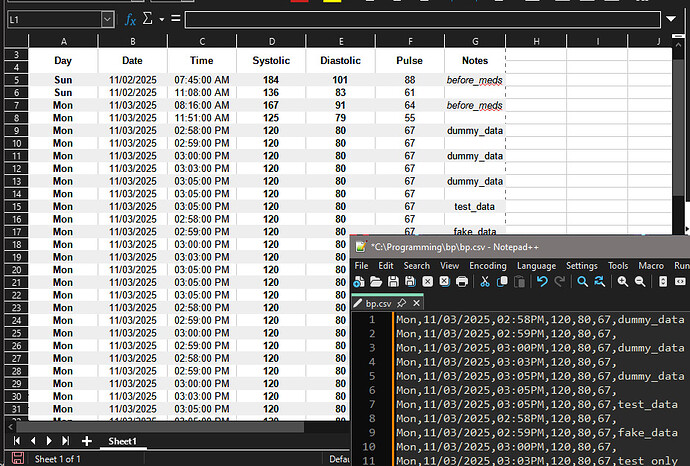
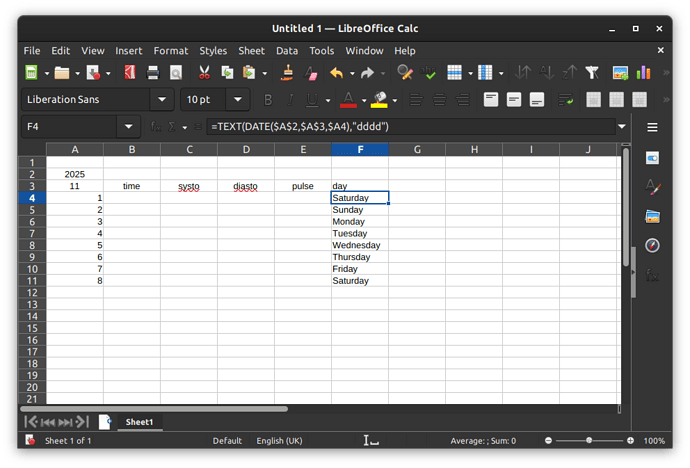
 :
:
