Hi,
I am trying to import a csv file
but string delimiter in import options is causing me issues
if a cell value is starting with character used as string delimiter is will merge all remaining cells into one
Here is an example
col0;col1;col3
test0;"test1;test2
test3;test4;test5
Values test2, test3, test4, test5 will be added to test2 cell.
But if I write t"est1 than it is ok. Why?
Seems like a basic thing, but dont know how to fix it.
Any help is appriciated
Thank you
I am using LibraOfficeCalc Version: 6.1.5.2 on OS: Linux 4.19;


 you got me
you got me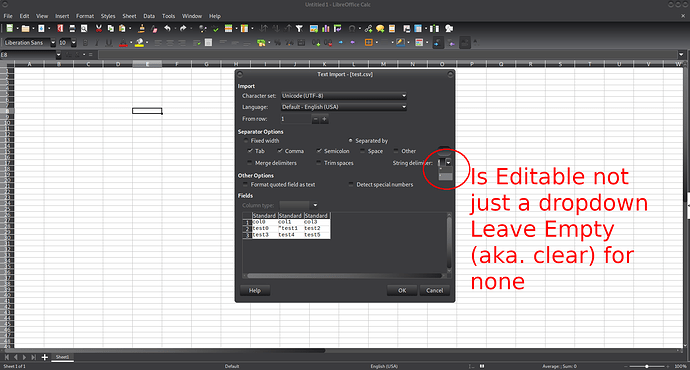
 I used the “CSV” term not in a strict sense (and I realize that I was inconsistent, meaning a broad “structured text format” as LibreOffice knows it, but referencing CSV standard at the same time).
I used the “CSV” term not in a strict sense (and I realize that I was inconsistent, meaning a broad “structured text format” as LibreOffice knows it, but referencing CSV standard at the same time).