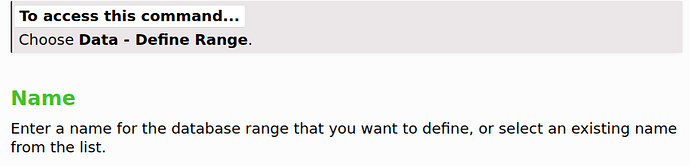For background see these, previously SOLVED / “answered” topics.
This is a two part question:
- If I select a table in ODB, Edit / Copy and then select a cell in ODS and do Edit / Paste the table is properly inserted into my spreadsheet, the selected cell will be the top leftmost corner of the inserted table. Good. But when I click on that cell Data / refresh Range is grayed out.
- If I do Data / Define or Select Range there is nothing there. If I try to define the range of the just inserted table in point 1) above then I run into a naming error:
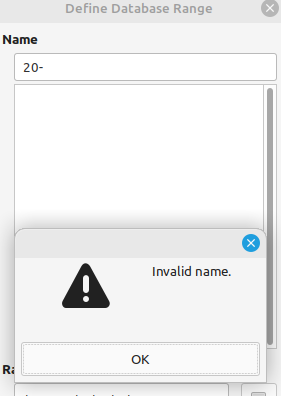
OK, with trial and error I can give it a name acceptable by LibreOffice, but why could not we show some info on what is the proper syntax? The Help button on the bottom left corner of this window does not give any guidance of what names can we give:
Even if I give the range an acceptable name the Data Refresh Range is still grayed out when I click on the top leftmost or on any cell within the defined range.
What is the proper way to do this operation?
jankom