LibreOffice Version: 6.2.4.2
Mac OS 10.14.5
Importing a PDF into Writer (dragging or menu) shows boundary lines on the right and bottom in the display. These lines can be made to appear or disappear by changing the zoom, the size … They do not appear in Draw, or in Preview. This may be an artifact of the display mode, but it would be nice to know how to remove them, if possible.
Apparently a PDF file cannot be attached, or I would do so. I’ve attached a screenshot however.
Steve
(Edit: activated screenshot -AK)

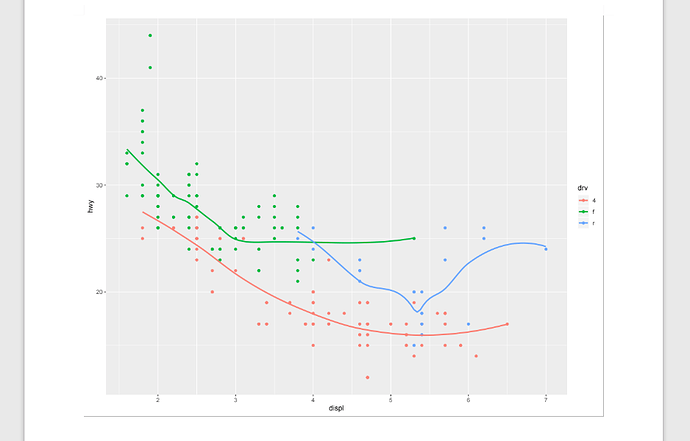
 ) next to the answer.
) next to the answer.