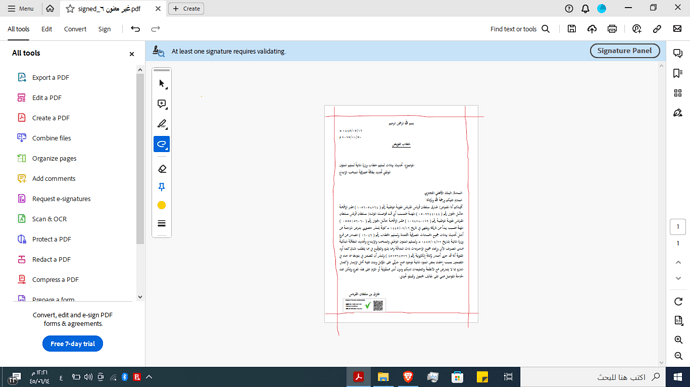Greetings, I would like to import a signature from a PDF file
What do you mean?
“Signature” = digital key to guarantee immutability of document; or hand-written name of someone agreeing to a convention/contract?
In the second case (hand-written scribbling), just copy and paste the image. Any PDF reader allows you to copy either what can be qualified as text or the images. You have a configure the copy operation to target the desired layer.
A digital but visible signature
In other words, are you talking about the QR code in the PDF file, which is a visualization of the electronic signature? Do you want to copy this without distortion as a graphic object? For what purpose are you doing this?
The signature I have is a visible, encrypted digital signature that also contains a QR verification code. It is an object with dimensions. The purpose of either copying or knowing the dimensions is to sign other papers. The reason for the problem is that the margins in a PDF document cannot be distinguished except by sight, and I do not see this as practical or professional. I prefer to specify the location manually to format the document and give it a perfect and professional final appearance
Oh, it seems to me that this is not the right way - by trying to make a document “a perfect and professional” you will commit an action that in law is called “forgery of papers, falsification of a signature”
Usually this type of digital signature contains a hash of the document. Consequently if you paste it into another document, the hash will no longer be valid because the document itself is different.
A misunderstanding occurred
I mean signing other legal papers, and the goal is to customize coordination
This is good information. You mean, for example, that it is a document, or we assume a contract consisting of ten pages numbered sequentially, and the signature is only on the last page, not the rest of the pages. This file cannot be split or the first nine pages changed to prevent forgery. This is what I understood, but my request is completely different. I just want to adjust. Dimensions the signature object or attach it as an image, as the electronic signature cannot be copied
Since a digitally-signed document may contain images, these images are also taken into account when computing the signature. Changing image dimensions will change the signature. Therefore, you can’t change anything after signing.
You should modify the original document and sign it afterwards. This is simpler and does not involve workarounds against forgery test.
Oh, are you talking about the process of creating new signatures in future documents?! I was confused by the wording of
You should not try to “correct” the resulting PDF file - you should look at the settings of the program that created the file with a visual image of the electronic signature. Usually this is a small template that is stored separately and embedded in a document with filled-in details obtained from an electronic signature. Try looking in that direction. Or contact the provider of the program that generates PDF files for help.