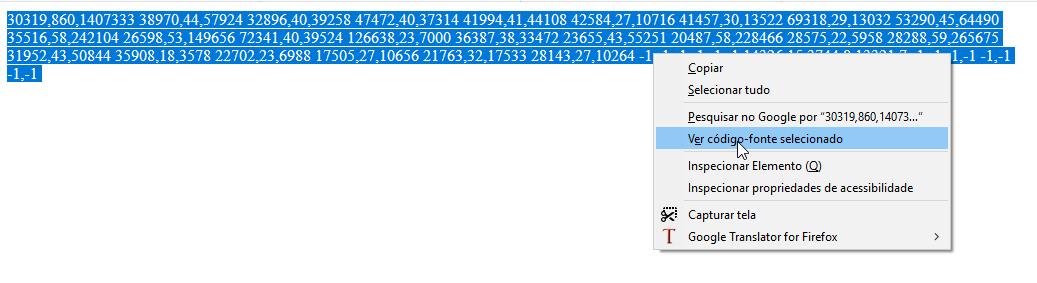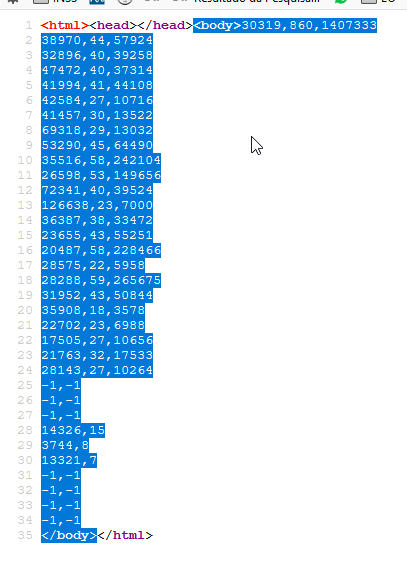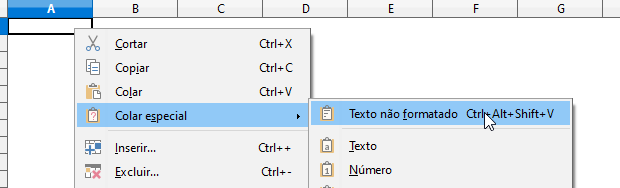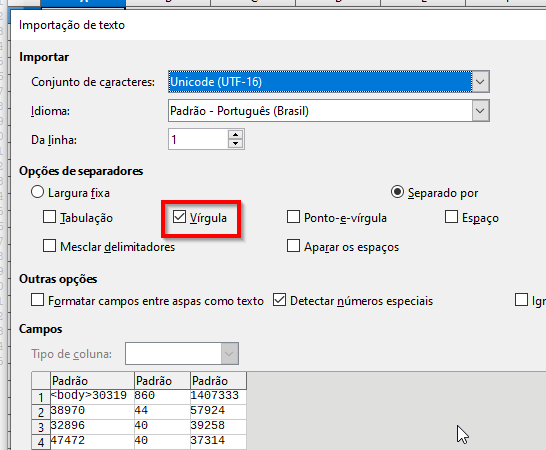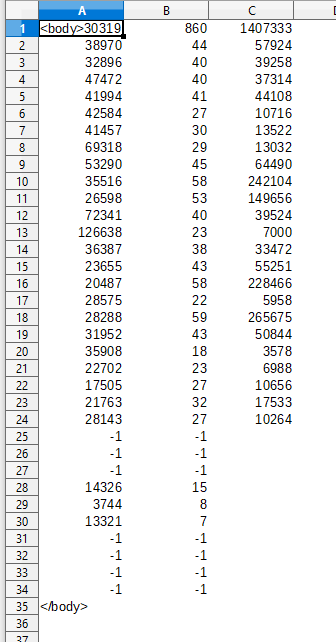Hello,
I have managed to do this with both Microsoft Excel and OpenOffice, but since I have migrated to LibreOffice I have been unable to get it to work. I am trying to import a webpage into calc. I have tried using the Link to External Data, Insert Sheet from File, and Open functions, but none seem to be able to import the data. I had a little trouble when trying to get OpenOffice to work, and was told the webpage I am trying to import is a CSV type and that Link to External Data does not work properly with CSV data and was told to use the Insert Sheet from File, which worked perfectly.
https://secure.runescape.com/m=hiscore_oldschool_hardcore_ironman/index_lite.ws?player=luciliaegirl
There is a link to the webpage I am trying to import. Every time I try to import it I just get an “Error reading data from the Internet. Server error message: 502 Bad Gateway.”. I would really appreciate any help on getting this working, as I am stumped as of right now.