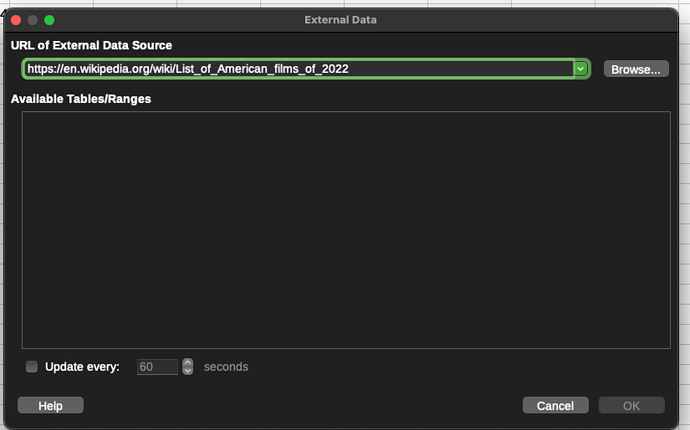Someone can help? I’m trying to get external data from a website table, here is an example, it should appear a source of available tables on that website but nothing appears.
Two questions: How long did you wait for the result? (I waited a very long time - but eventually a list of a source of available tables appeared).
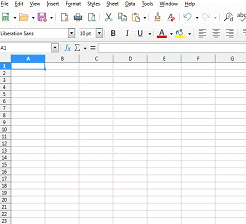
The second question, if we are talking about data for 2022, then most likely this information will not change, right? Then is it worth taking data using this mechanism? Can it be easier and faster to copy data from the site into a table with a regular copy-paste?
I’ll try again then.
The mentioned data was just an example, I need to do this for a website which tables get regoularly updated.
Yes, I understand that you are actually importing the Pentagon inventory. 
Lol nice one 
Just certain stocks monthly returns  Anyway, I’ve been waiting 15 minutes now and nothing happened… Think mac os version is bugged.
Anyway, I’ve been waiting 15 minutes now and nothing happened… Think mac os version is bugged.
I paste the url and then press enter but nothing happen. Am I supposed to load a .html file? I thought it loads from internet.
Yes, you need to select one of the tables on the page. In JohnSUN’s comment he selects HTML_4 table and OK once that pane is populated.
The most intelligent part of the chain (hopefully you) is supposed to select the html-file AND then decide wich of several tables contains the desired data.
.
You may have to repeat this every time they hire a new designer to rework a page “for better usage” so the table HTML_4 will get a new place/name…
This is a reasonable assumption. You probably see a pop-up window about once a week with a proud inscription “We protected you 12 times from sites that collect information about users. We also blocked the leakage of your data 17 times” (or similar nonsense in other words)?
Please check your Safari settings - maybe disabling one or two options there will fix “Calc’s misbehavior”
It is entirely possible that the page you are attempting to load may appear to have a tabular layout, but may not in fact be formatted using HTML tags; rather they are laid out using features of CSS*. Calc needs the table tags to be able to recognise what is and isn’t a table within the web page.
* Cascading Style Sheets
Examples - in question and in my comment - link to List of American films of 2022 - Wikipedia. However, it works for me, but not for @ironhak. It seems that the problem is not in the site
My response is based on that comment; like you I can load data from the Wikipedia page which as we know does have <table> tags.
Stay safe.
Well, there’s no specification anywhere I should load a .html file.
I supposed Calc retrieves it by itself connecting to internet. The most intelligent part of the chain does not have time to manually download +100 .html pages that gets modified everyday, hence why he was trying to automate it via Calc.