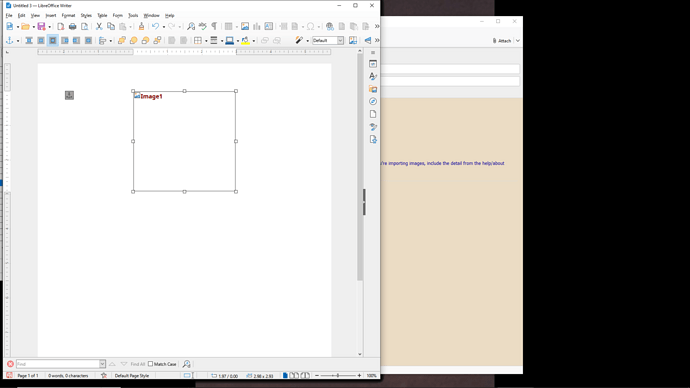As of a few weeks ago, I can no longer import images from my own files or paste from somewhere else. What happened> How do I fix it?
A few weeks ago you past the age of being able to use a computer efficiently. Your only hope is to become young again.
More seriously, you’re going to have to provide a bit more info and tell us what happens when you try, what you expect to happen, how you’re importing images, include the detail from the help/about information button, have you upgraded recently, have you tried in safe mode, have you tried with a new user profile?
 From your mouth to God’s ears–I am 83.
From your mouth to God’s ears–I am 83.
Never had a problem importing or pasting images until a few weeks ago. Now all I get is the outline of a square where the image should be. This happens whether I’m using the “insert image” button, cut & paste, or dragging an image.
I don’t have access right now to LO but there’s a menu item View | Images or similar. Toggle the setting there and see what happens.
Toggle “View/Images and Charts” and the image should show.